A Well-Made App With Unfortunate Phonics Errors
At Phonics.org, we review all kinds of educational literacy apps so that you can choose the one that sounds right for your students. In this article, we share our SplashLearn app review based on quality of instruction, usability, and engagement.
Continue reading to learn more about what SplashLearn has to offer for literacy learning!
What is SplashLearn?
SplashLearn is an educational app and website designed for children ages 2 to 11, covering the Pre-K through Grade 5 common core curriculum. It offers a game-based, curriculum-aligned learning experience for Math and Reading. With over 8,000 games, activities, and printable worksheets, it provides a deep resource for both parents and teachers. The online reading curriculum is only available to teachers in the United States, but the parent curriculum is more widely available.
This review focuses on the literacy learning activities available through the SplashLearn app.
Is the SplashLearn App Easy to Use?
The following section focuses on the usability of the SplashLearn app.
App Sign-Up
Signing up for SplashLearn is relatively straightforward, with access available through a paid subscription or a 7-day free trial. The app allows for personalized learning tailored to each child’s abilities and needs, with easy-to-follow setup questions for parents and educators.
Navigation
Navigating SplashLearn can be overwhelming due to the vast number of educational options available. First, users can access main pages:
- Home
- Curriculum
- Game Zone
- Live Classes (gamified lessons taught by educators)
If you have personalized the learning path for your child or student, the simplest approach is to use the “Learning Path” on the home page to focus on the next recommended lesson for Math or English.
Some people may prefer the flexible option of choosing the next game that would interest their young child or student. In this scenario it is advisable to stay with your young child and support with the navigation, as it can become quite complex.
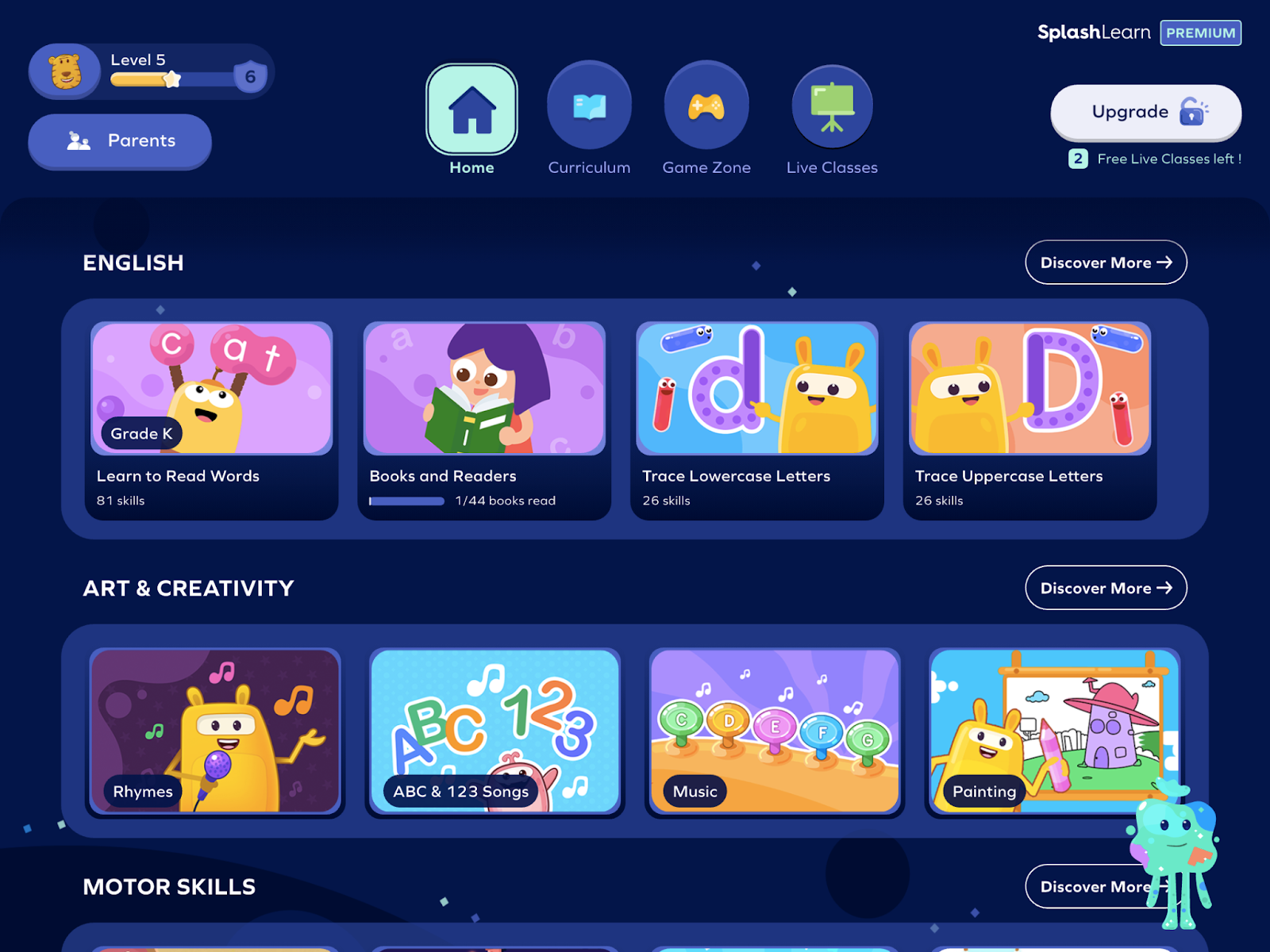
Settings
There are a few customizable sound settings available in the SplashLearn app. It is advisable to turn off the music, as it can be distracting and complicate the learning of letter sounds and reading.
Some games benefit from having the sound entirely off due to additional beeps and dings that interfere with letter sound clarity. This complicates learning for kids with attention or auditory processing issues, but even fully literate adults may have difficulty with some of the sounds interfering with activities.
Fortunately, all instructions can be repeated on demand in the games, which is a great option for all learners.
Engagement in SplashLearn
The following factors influence how engaged kids may be when playing SplashLearn.
Gameplay
The gameplay on SplashLearn features creative and engaging activities that are developmentally appropriate, making it accessible even for younger children who can easily understand how to play. The app also has a visually appealing design that is well-crafted to engage young learners. However, there can be occasional long wait times between games, which may cause some kids to lose interest.
Rewards
SplashLearn uses a three-star system for rewarding game and activity completion. Players can advance through levels and collect coins to purchase “Super Splashies” or animals in the jungle or aquarium-themed reward games. These additional games are simple and unlikely to distract from the learning goals in the app.

Literacy Learning With SplashLearn
The following factors influence the quality of literacy learning within the SplashLearn app.
Sequential Learning
Literacy experts recommend teaching children with a phonics plan—or scope and sequence—that outlines which skills are taught in order. Unfortunately, SplashLearn doesn’t appear to have a publicly available scope and sequence, although it does share the curriculum topics.
It’s unclear if this curriculum outline is linear. It says letters are taught and practiced alphabetically, which isn’t what happens in the word reading part of the game. The games generally progress from easier to more complex concepts. However, having a clearer, publicly available phonics plan would enhance understanding and support for both educators and parents.
Letter Formation
SplashLearn employs a creative and engaging method for teaching letter formation, making the process interesting and accessible. However, there are some inaccuracies in these games particularly with lowercase ‘b’ and ‘d’. It is crucial to get these formations right due to their common reversals. This oversight is unfortunate, as accurate letter formation is important for preventing these reversals.

“Learn to Read Words”
An important learning area in SplashLearn is called “Learn to Read Words”. In the beginning stages of this section, the app models how to blend individual sounds together to read words. The games start with two sounds and gradually introduce more sounds. This is an excellent practice for new readers and builds competence in learning how to sound out words.
Unfortunately, as the learning in this area progresses, there are increasing errors. For example, the game asks learners to “find the beginning sound” in the word ‘fluff’, and the expected answer is ‘fl-’. This is a consonant blend that actually has two sounds. The provided isolated sound for this consonant blend is also inaccurate. Unfortunately, this seems to be the pattern for most consonant blends in the game.

Spelling
SplashLearn offers a creative and engaging method for teaching spelling, using a gamified approach where characters capture magic ‘spells’ by correctly spelling words. The app uses synthetic phonics by focusing on individual letters and sounds to build words.
However, SplashLearn struggles with more advanced phonics concepts like vowel teams. For instance, in building the word ‘frail,’ the app gives the letter <a> the short /a/ sound as in apple, instead of combining <a> and <i> to make the long ‘a’ sound in that word. Additionally, it would be beneficial to provide the meaning of words after they are built.

Books
SplashLearn has a digital library with a wide variety of books to choose from. Books are organized by the following categories:
- Read Alouds (listen to a book)
- Leveled Books (books with random phonics patterns)
- Decodable Books (books with learned phonics patterns)
- Fun with Oddbods (quirky animated characters)
Because leveled books do not use specific phonics patterns, the words can be impossible for early readers to sound out. Therefore, a new reader will have to resort to using ineffective strategies like guessing based on the picture in the book to figure out a word.
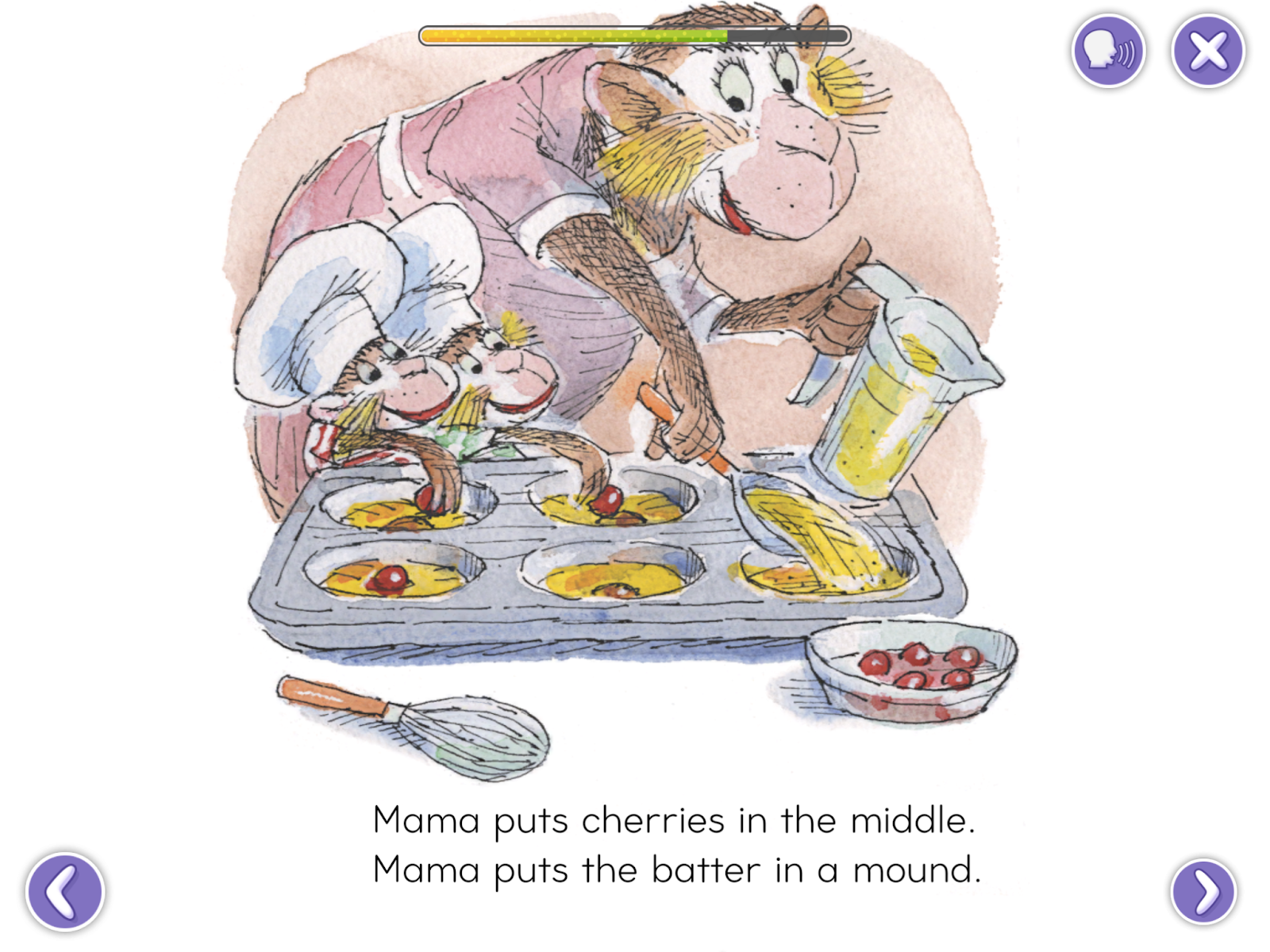
The decodable books are a much better option for new readers as they contain sounds and words that new readers have already practiced. SplashLearn has a slider bar and recorder to encourage new readers to sound out words in continuous texts. However, the slider bar and recording combination are tricky to use in the app and will likely frustrate children who are trying to learn to read.
Should My Child Use SplashLearn to Learn to Read?
The SplashLearn app is generally well put together. The process of getting started with the app is straightforward, and following the learning path provided in the app is simple and logical. Furthermore, the animations and games in the app are visually appealing and interesting for kids to interact with.
SplashLearn also has many literacy games and activities that would likely help a child learn to read. They teach letter names, sounds, and formation as well as important skills in blending sounds to read words.
However, SplashLearn also has many mistakes in the phonics instruction which are not ideal. The SplashLearn app doesn’t have a publicly available phonics scope and sequence. Also, the letter formation for tricky and important letters is inaccurate, as are some of the letter-sound correspondences in the reading and spelling games. Finally, the slider bar and audio recordings in the decodable books can be difficult to use.
Some aspects of the SplashLearn app could be helpful for new readers, but grown-ups should pay close attention and try to help their children avoid learning some skills inaccurately.
If you’re curious about other literacy apps that may be more effective for your child, check out the additional reviews on phonics.org.
SplashLearn: Overall Ratings
Quality of Literacy Instruction: 2.5 / 5
Usability: 3 / 5
Engagement: 3 / 5

