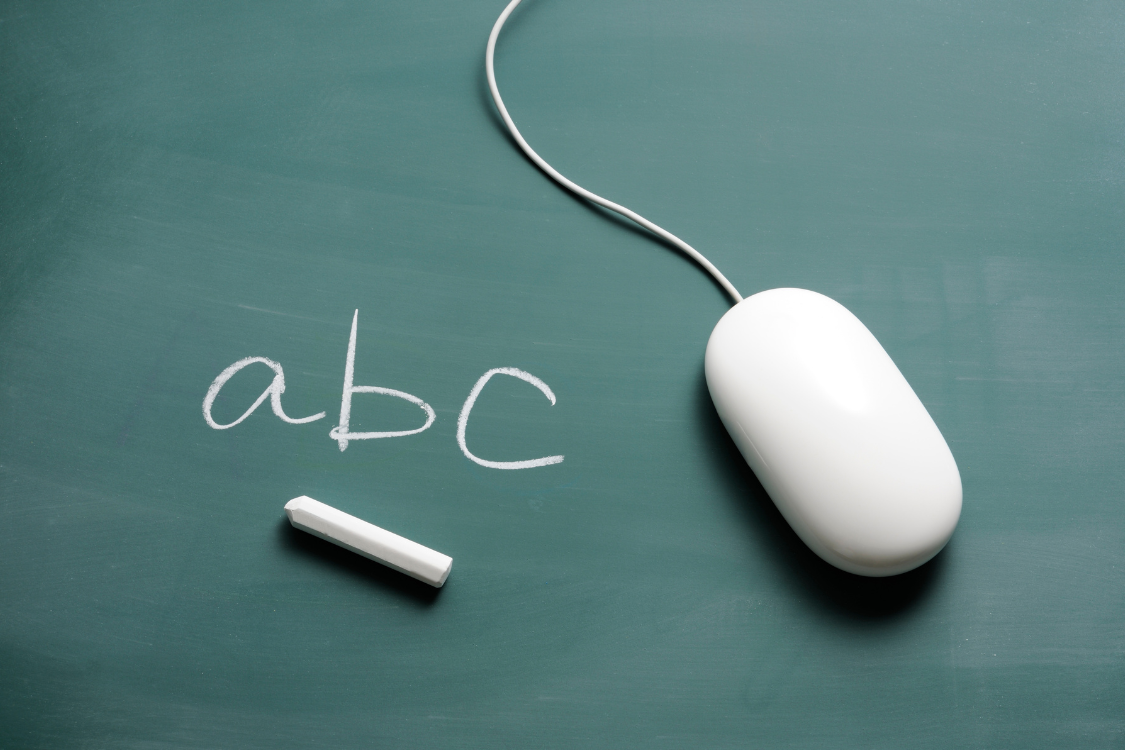Reading Eggs Review for Phonics Education
Reading Eggs is a well-known education app. It has a comprehensive and expansive array of activities to choose from for children aged 2-13 in both British and American English. It’s widely used by both parents and educators to support children’s reading and math instruction.
The Reading Eggs program contains three distinct programs: Fast Phonics, Reading Eggs, and Reading Eggspress. Beyond these programs, Reading Eggs also boasts an impressive digital library.
In this review, literacy experts at phonics.org shed light on the quality of literacy instruction in the smaller, embedded Reading Eggs program. Keep reading to discover the pros and cons!
Reading Eggs App Navigation
Several features stand out when we look at the user navigation of Reading Eggs—some positive and some left to be desired.
Diverse Login Options
Reading Eggs offers a range of convenient login methods, encouraging accessibility for both students and parents. The inclusion of options such as QR code scanning and personalized informational login letters sent home enhances the user experience. These letters can be automatically translated into 11 different languages making accessibility easier for English language learners and their families.
Visual and Auditory Overwhelm
The app’s design may pose challenges for young or neurodiverse users as it tends to be visually and auditorily overwhelming. Children have to fluctuate volume controls, given the fluctuating sound levels throughout the app. This adds a layer of complexity that isn’t beneficial for kids.
Program Complexity
Each of the three programs—Fast Phonics, Reading Eggs, and Reading Eggspress—comes with its own set of navigation and organizational structures. Reading Eggs, in particular, introduces elements like “Peaks,” “Maps,” and “Phases,” which may appear complex even to well-trained educators.
These details could potentially hinder swift and intuitive navigation within the app or make it challenging for educators to align instruction with the systematic approach in the app. There’s also a noticeable amount of dead or broken links within the educator navigation portion of the app, which increases navigation difficulty.
Research-Based Foundation
What type of phonics instruction does the Reading Eggs app use, and is it helpful? Let’s consider the important factors.
Use of Synthetic Phonics Instruction
Many of the Reading Eggs games and activities use a synthetic phonics approach. This means individual letters and sounds are blended to read words and segmented to spell words. This is backed by research as one of the most effective forms of phonics instruction.
Reading Eggs offers a large variety of games and activities to build phonemic awareness, phonics, vocabulary, and reading comprehension skills in a systematic, explicit way. The Reading Eggs app is transparent about the scope and sequences they use, as well as the research and evidence to back up this approach. As a company, Reading Eggs offers excellent staff training and online webinars to support educators in understanding how to use the app and why this approach is effective.
Reading Eggs Study
Reading Eggs claims to be supported by research, as indicated by a study highlighted on their website. However, a critical examination reveals that the study employed the Fountas and Pinnell Benchmark Assessment System as a measure of reading ability. It’s worth noting that there is substantial criticism about the effectiveness of this particular assessment system in accurately gauging a child’s reading proficiency. This raises concerns about the validity and reliability of the research-backed claims made by Reading Eggs.
Errors and Inaccuracies
The main downsides of Reading Eggs as an education app relate to inaccuracies and the pace of lessons.
Inaccurate Short Vowel Sounds
One of the most difficult and important skills to acquire when learning to read words is the automatic recognition of short vowel sounds and letters. Associating a keyword with a short vowel sound can be an incredibly helpful touchstone when learning to read. Reading Eggs uses these keywords alongside embedded picture mnemonics which embed a picture/keyword into the visual look of the letter. This isn’t just cute, it is research-based to help children remember these important sounds.
Unfortunately, the app isn’t always accurate. For example, Reading Eggs chose the keyword and picture ‘orange’ for the letter <O>. The first sound in orange is not the short /ŏ/ sound. This representation appears many times on the Reading Eggs site including printable materials such as the “sound mat”. The placement test for the entire app even asks a child to, “click on /ŏ/ as in ‘orange’”. An example of an accurate picture and sound that could have been used is an ‘olive’ as it begins with the accurate sound of short /ŏ/ and is already in a conveniently round shape.
Short vowel sounds are foundational and tricky in learning to read. Inaccuracies like this can be confusing and frustrating for children who are trying to learn to read words.
Missed Opportunities in Word Pronunciation
High Frequency Words in Reading Eggs are sometimes taught using visual identification of the whole word like in its games “Leaping Penguins” and “Golden Goose”. The child is told a target word to look for and then shown a sample of words to choose from. When the child chooses the correct word, a “ding” sound indicates they were right. In this teaching practice, verbal pronunciation of the visual word should be repeated as many times as possible. It would be optimal for the child to hear the correct pronunciation of the word every time they click on it.
Fast-Paced Reading Activities
One of the most important activities within Reading Eggs is the “Blend a Word” game, where individual sounds are named with their corresponding letters and then combined to form a word. The instructional model is followed by a prompt for the child to repeat the process. However, a notable inadequacy is the swift pace at which this activity progresses. The rapid pace of the game may hinder the learning experience, especially for children who require more time to process and practice these foundational skills.
Additionally, limited opportunities for children to repeat and blend sounds adequately may result in less effective learning outcomes.
Introducing more interactivity and allowing for a more flexible pace in this aspect of the game would better support all children, including those who may need additional time to master the blending of sounds.
Reading Eggs’ Digital Library
Diversity & Variety of Books
Reading Eggs has a digital library with over 3500 different book titles, including:
- Fiction
- Nonfiction
- Leveled books
- Decodable books
- Books that can be read aloud to a child
- Books a child can read themselves
Notably, the Reading Eggs library also contains a First Nations series which is a culturally diverse and beautiful addition to the types of stories children can hear and learn about.
Different Types of Text
The Reading Eggs digital library has decodable books. Decodable books are phonetically controlled texts that only ask children to read words they’ve been taught and have practiced how to read. Decodable texts discourage guessing by relying on pictures in the stories and encourage decoding by looking at the words and sounding them out.
The decodable texts in Reading Eggs are cute and generally aligned with the scope and sequence provided. Some books do appear less decodable than others, such as the early introduction of multisyllabic words.
Additionally, when searching for decodables, the library features a Lexile, F & P level, or Reading Recovery level for the decodable books. Ideally, decodable books would be ‘leveled’ by their place in the scope and sequence or by outlining skills the child needs to know before reading.
Is Reading Eggs a Good Phonics App?
Reading Eggs stands out as a robust educational app, offering an extensive range of activities and a diverse digital library to support literacy and math skills in young learners.
While its multilingual features and login options contribute to accessibility, the app is not without its challenges. Complex navigation, overwhelming visuals and audio, and pacing issues in critical activities raise concerns about the overall user experience.
Despite these challenges, Reading Eggs could be an interesting resource to supplement systematic literacy instruction, especially if improvements are made to enhance the accuracy of phonics instruction, user navigation, and instructional pacing.
To discover more phonics apps that are effective for kids, check out our library of reviews here!