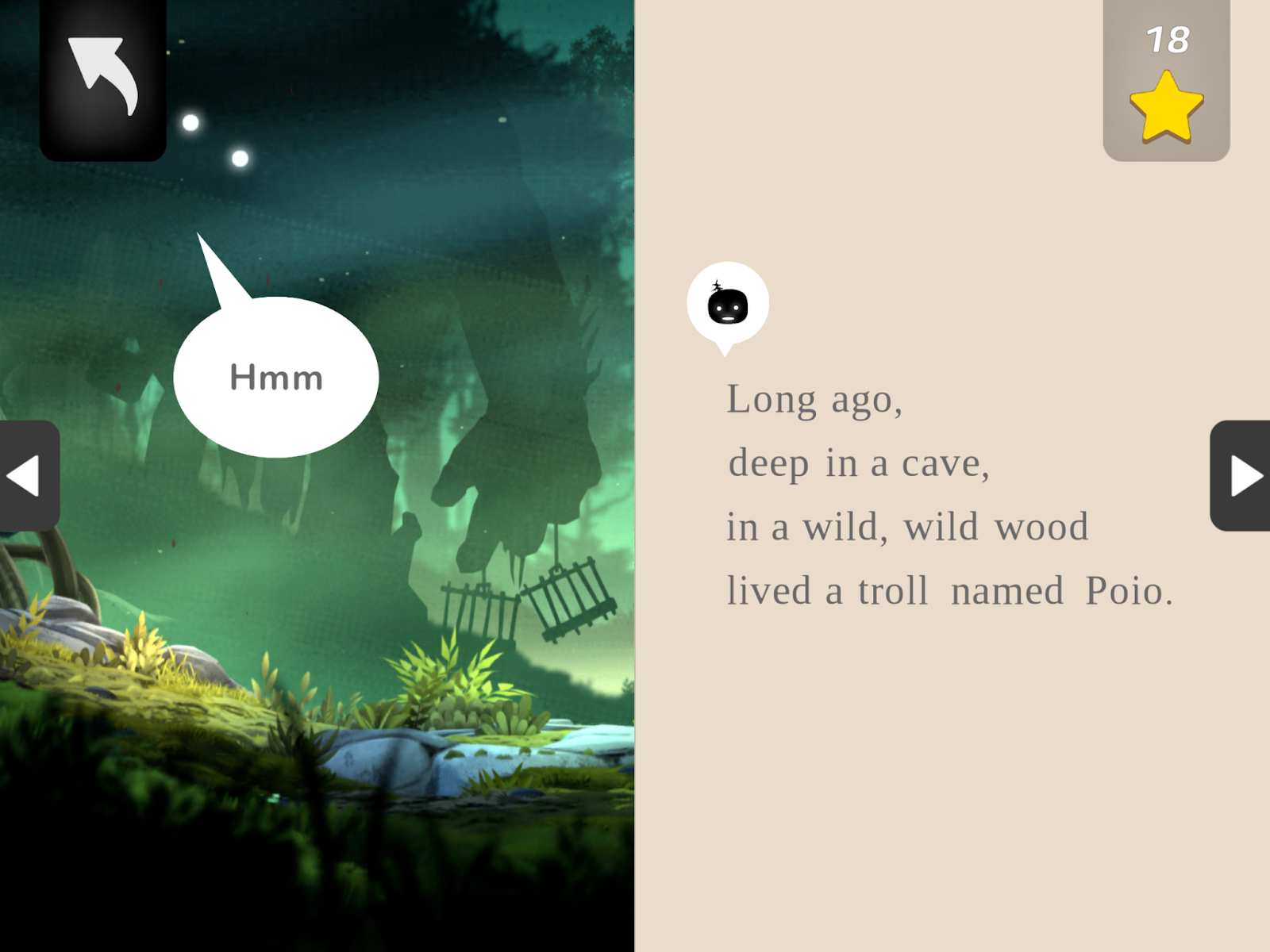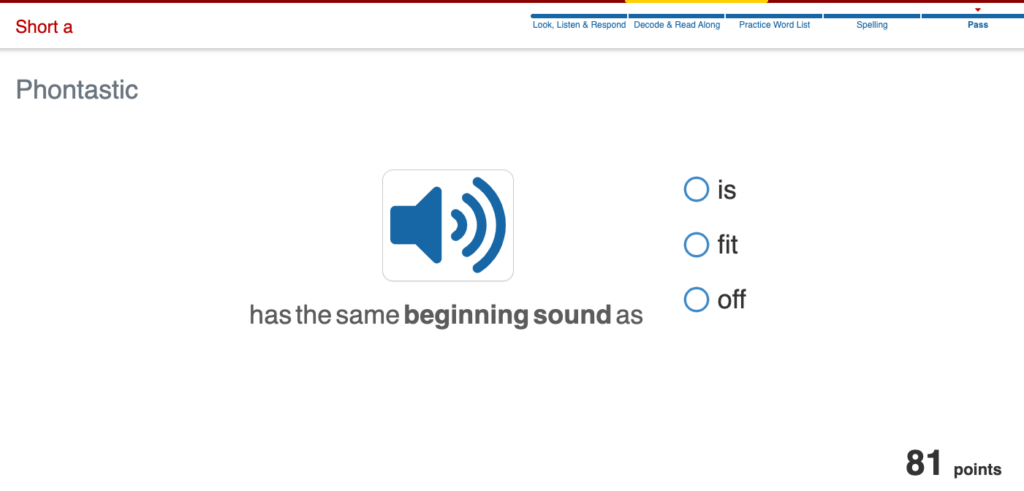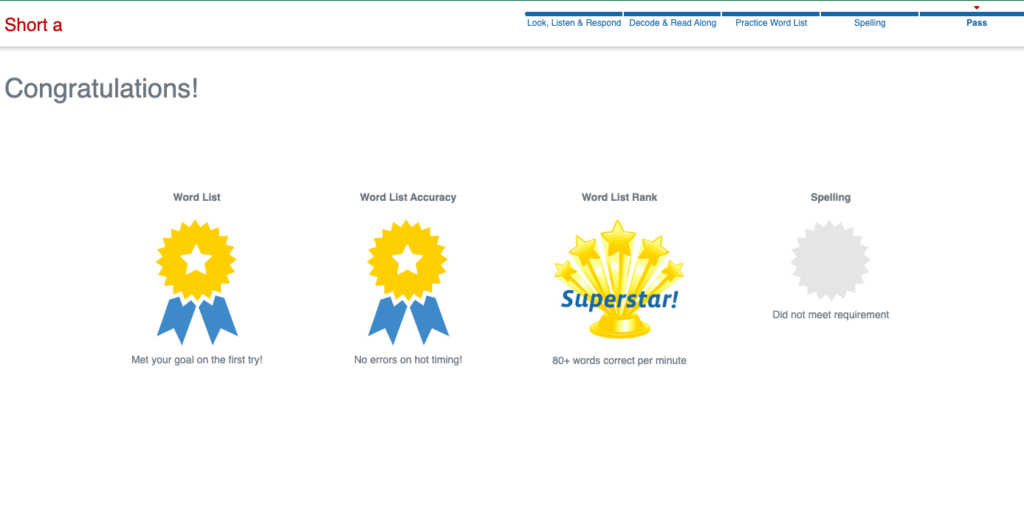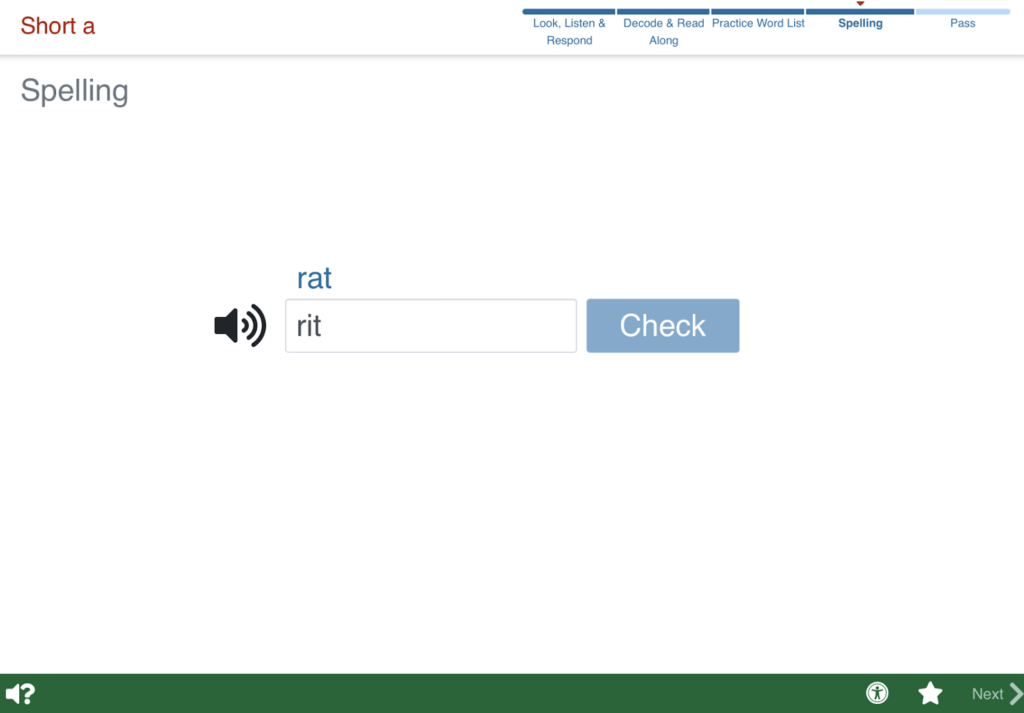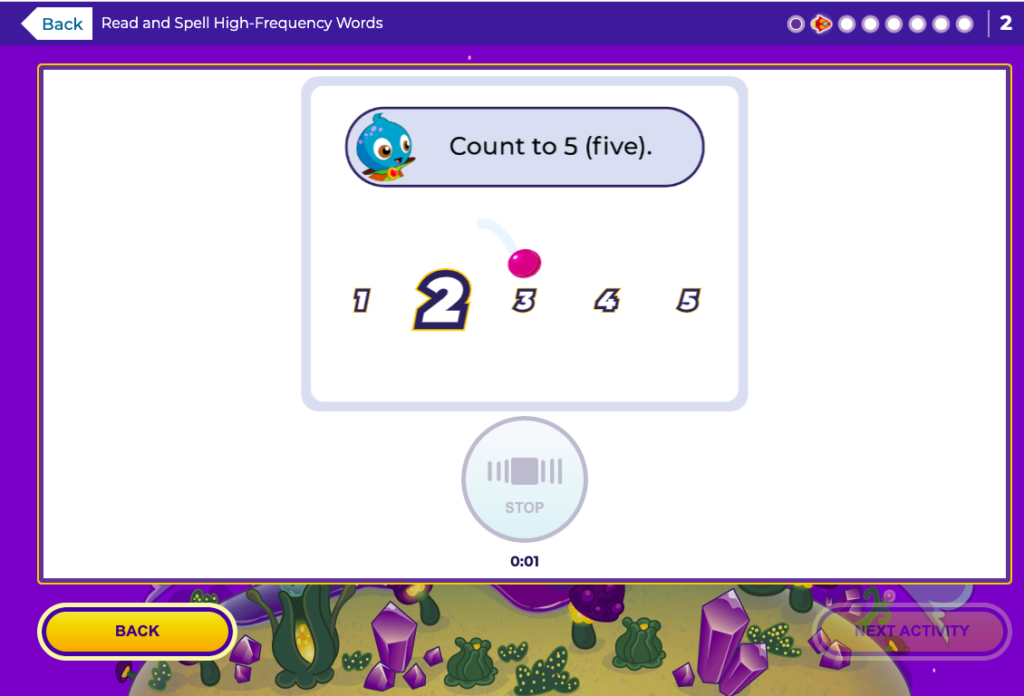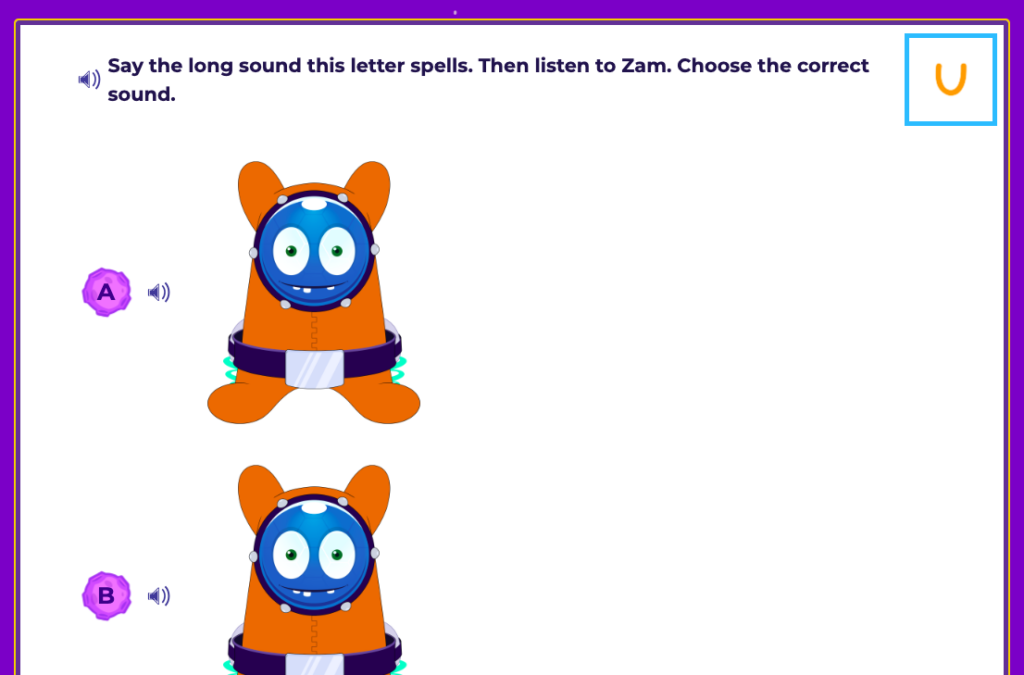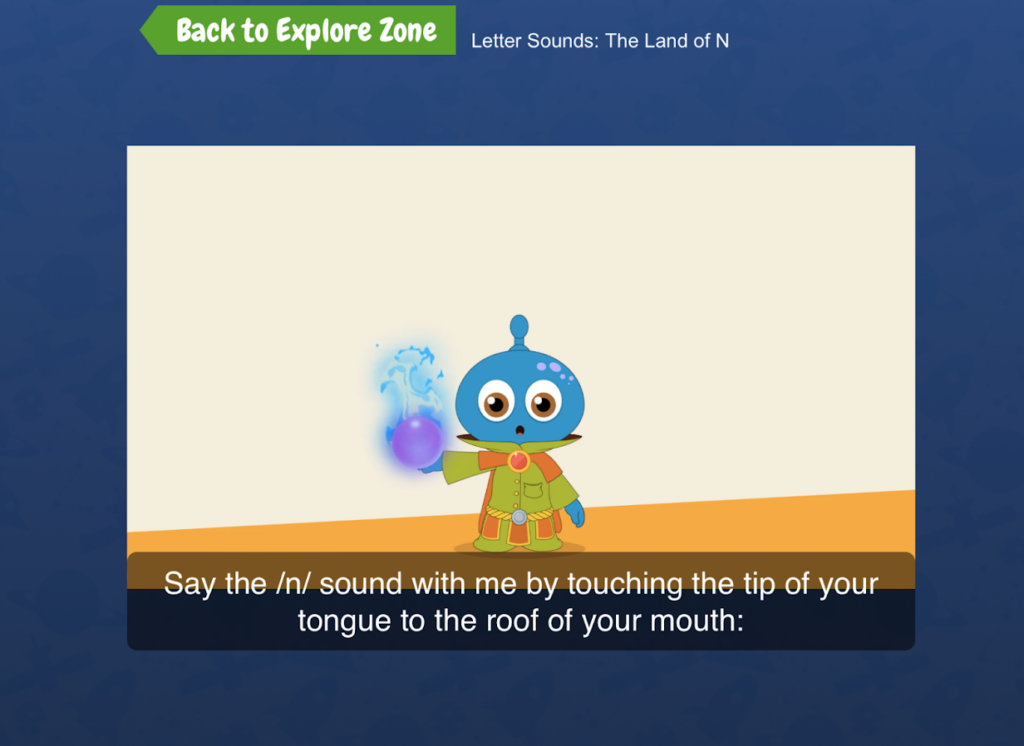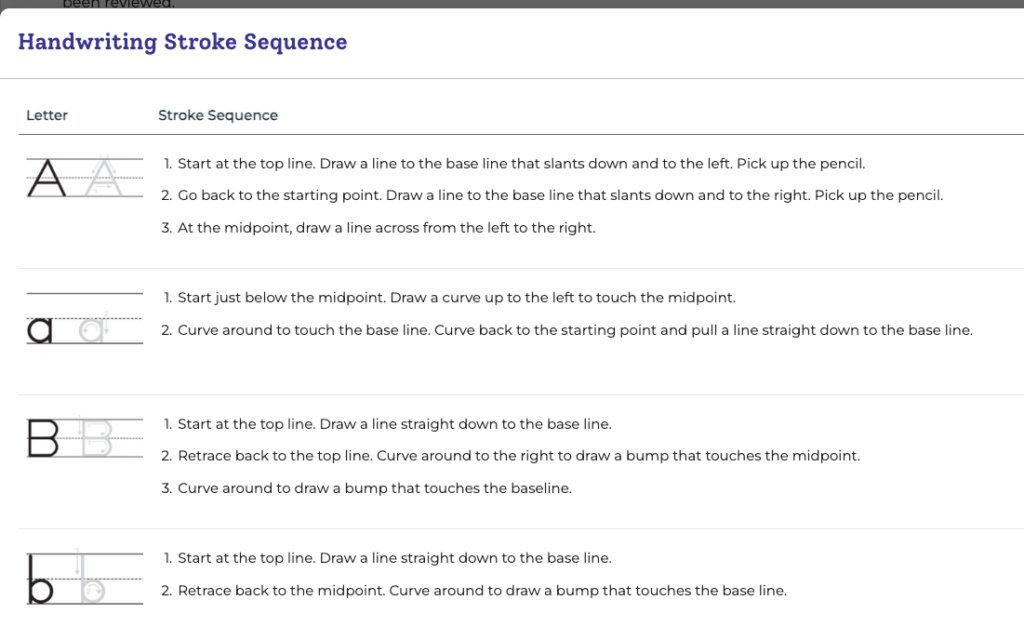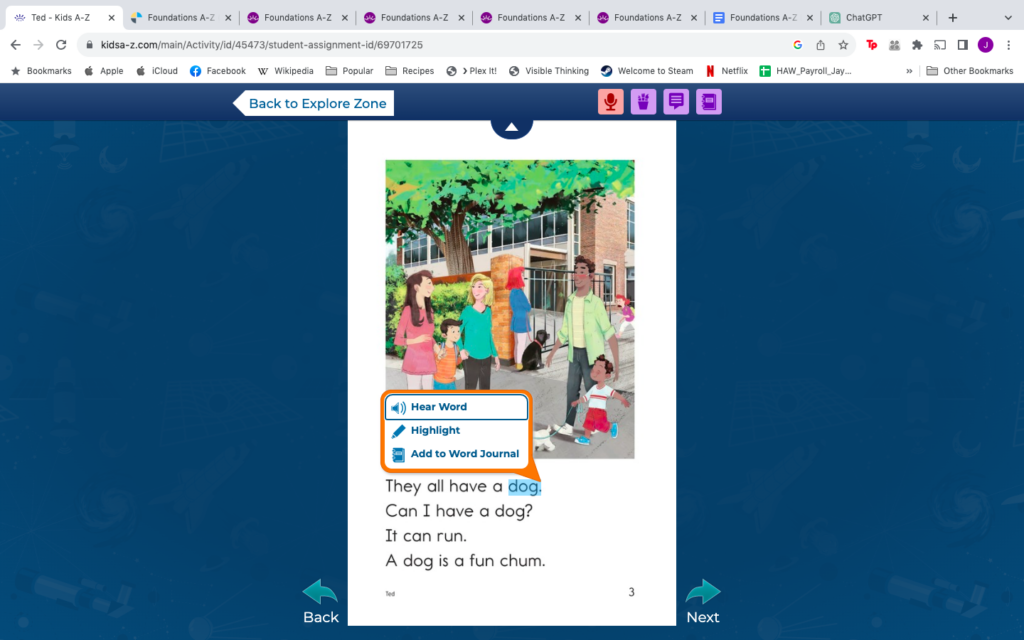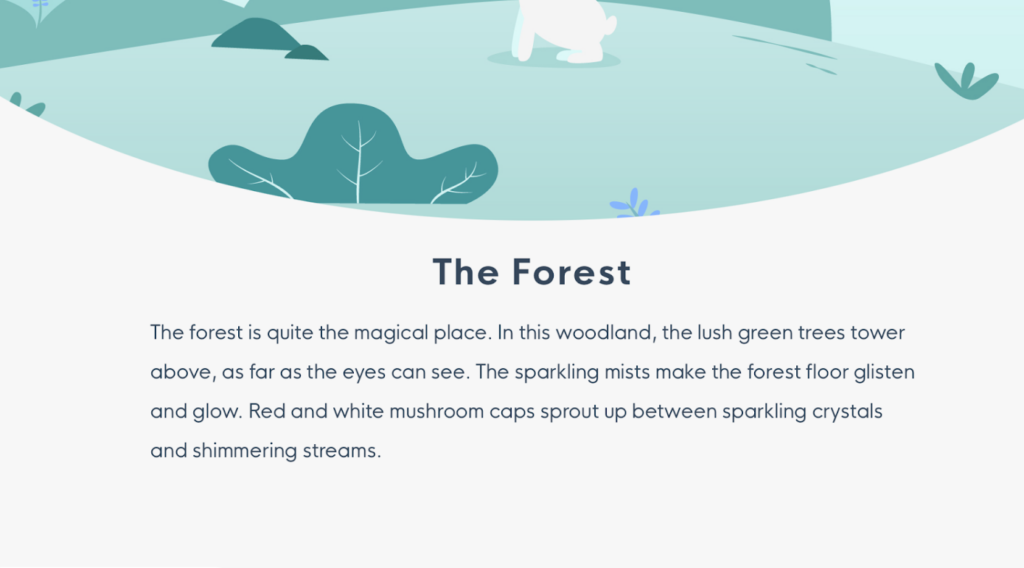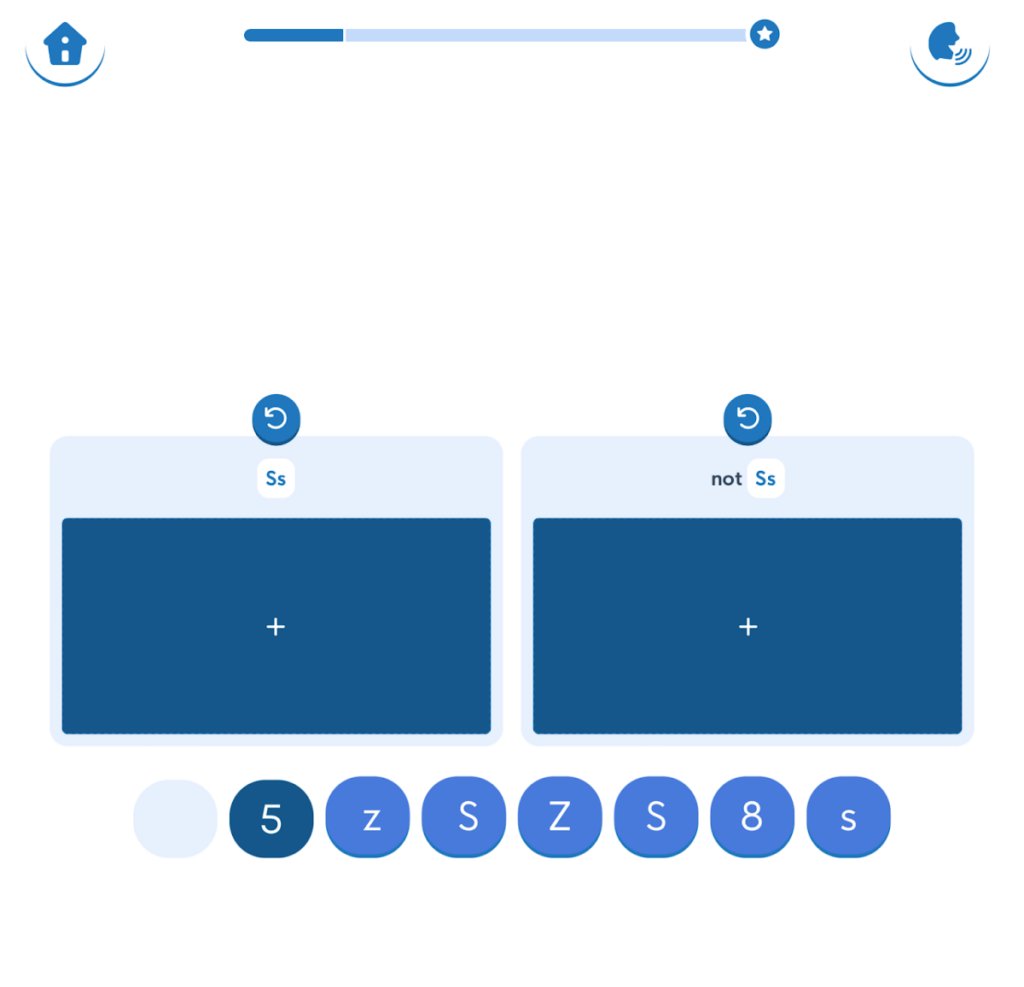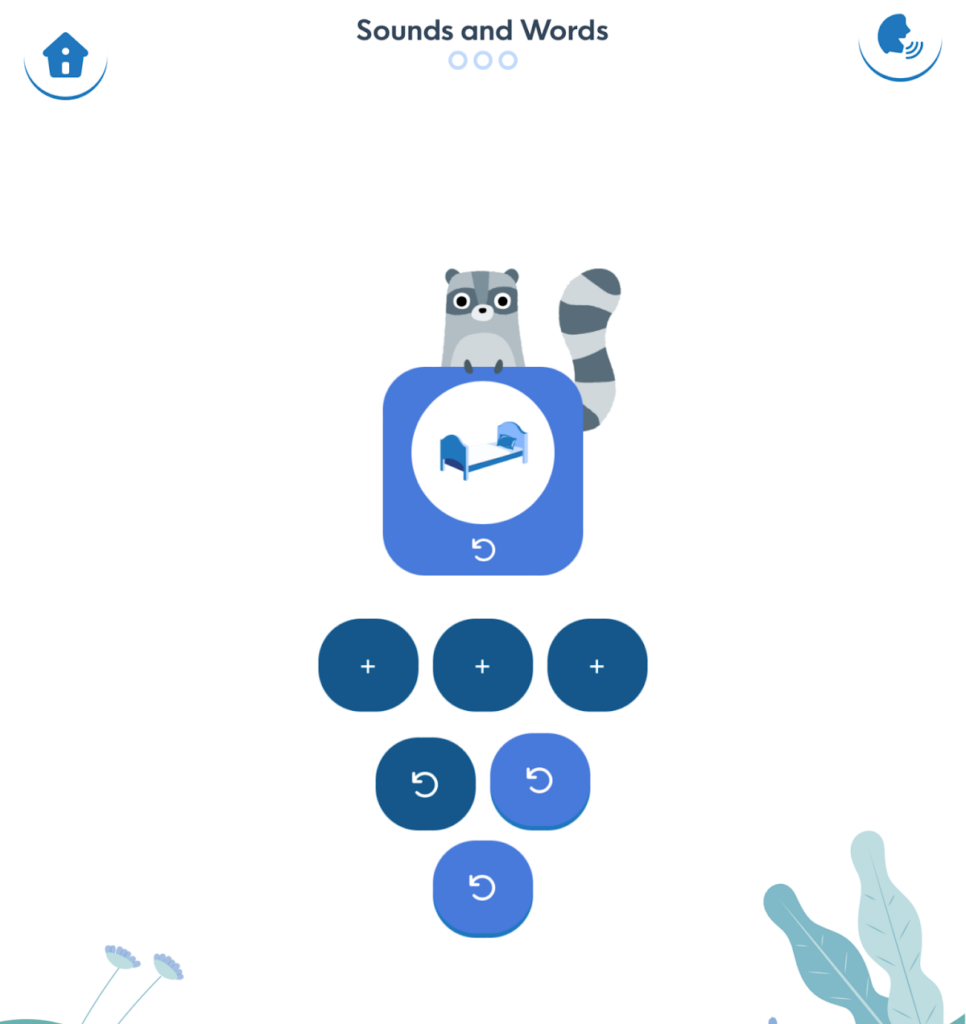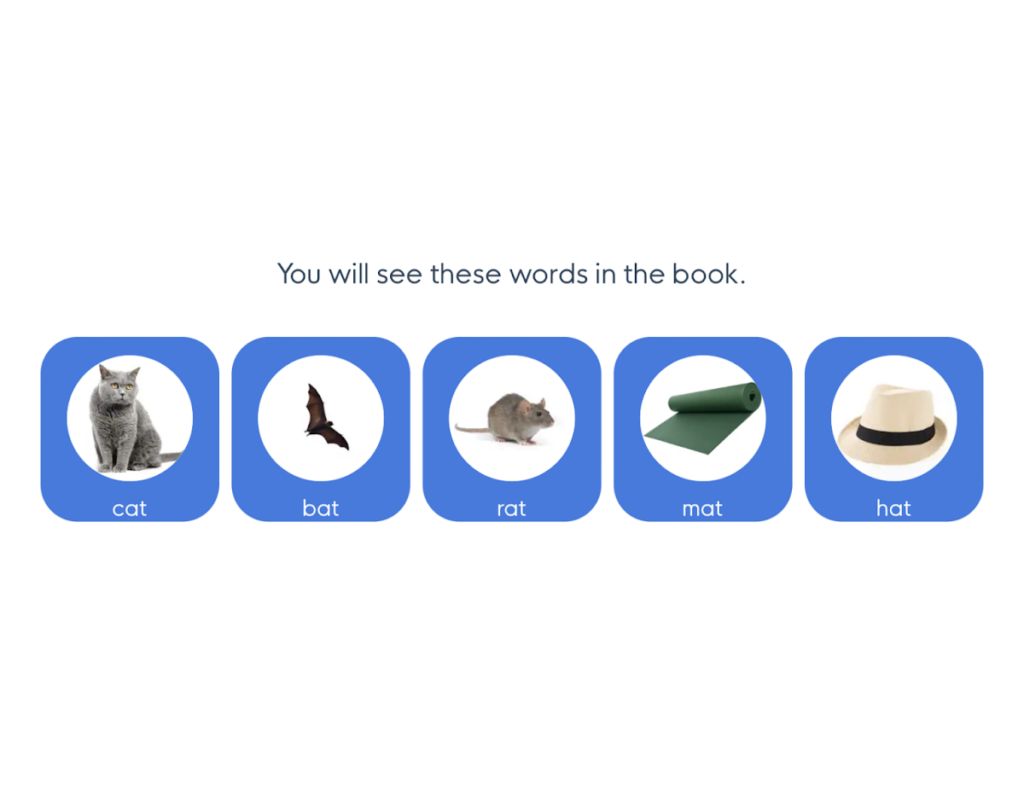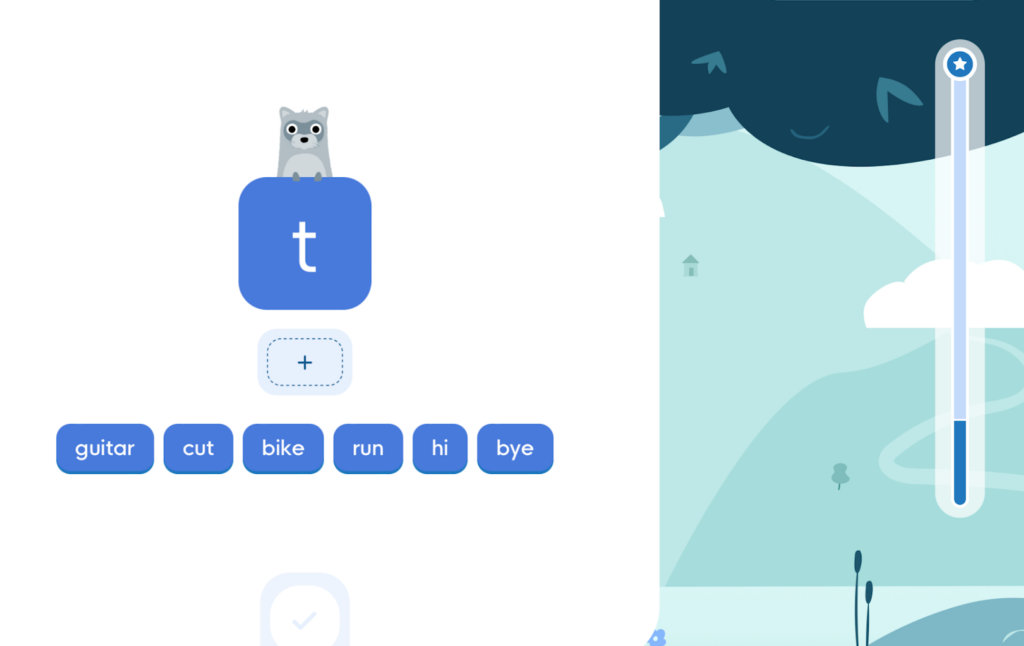Flocabulary Review: A Fun, Musical Literacy App
Captivating Raps Fill Vocabulary Gaps
Curious about what experts truly think about online learning platforms? See this review of Flocabulary and more at phonics.org.
What is Flocabulary?
Flocabulary is a Brooklyn-based educational website that has been operating since 2004. This site integrates educational content, hip-hop songs, and videos to build vocabulary, increase knowledge in American history, English, math, and science. Tens of thousands of schools have tried Flocabulary. The goal of Flocabulary isn’t to teach basic reading skills but to develop and improve content- area knowledge and overall vocabulary.
Keep reading for a breakdown of what Flocabulary has to offer in terms of ease of use, engagement, and quality of literacy education. This review focuses on the literacy components of the Flocabulary website.
Is Flocabulary Easy to Use?
Flocabulary’s website design and organization are intuitive and easy to learn for educators and students.
Website Organization
Flocabulary offers a deep selection of online lessons with a variety of topics. Fortunately, lessons are easy to find and well- organized. They are systematically categorized by:
- Main idea/topic
- Subject area
- Grade level
- Curriculum outcomes
Lessons can be ‘favorited’ by teachers for quick access. Additionally, a user-friendly search bar facilitates quick access to specific resources, enhancing overall usability and organization.
Lesson Sequence
The website’s organized lesson sequence ensures predictability and ease of use for teachers and students. This consistency is a part of effective learning routines.
All lessons have the same sequence of activities:
- Video: Provides direct instruction through music videos with engaging visuals.
- Vocab Cards: Interactive cards with clear images and definitions representing key vocabulary from the video.
- Vocab Game: Interactive maze activity reinforcing vocabulary through sentence completion.
- Read & Respond: Multiple-choice questions to build comprehension.
- Quiz: Additional multiple-choice questions to assess comprehension.
- Lyric Lab: Creative activity where students write rap lyrics using learned vocabulary, supported by a rhyme generator and choice of beats.
Educators and students are not obligated to go through each section of the lesson. They can choose which parts of the lesson they engage with. Each part of the lesson is consistent, straightforward, and easy to understand.
How Engaging is Flocabulary?
These features contribute to user engagement and student experience while using Flocabulary.
Videos
The videos offer a fun and creative approach to direct instruction that engages students of all ages (and adults too). The topics of the videos are interesting and contain practical and useful knowledge. The videos feature catchy beats and lyrics, accompanied by beautiful and powerful visuals created by a team of artists.
There is also an option for educators to switch on discussion questions. The videos will intermittently pause and ask a discussion question. This encourages oral communication, collaboration amongst peers, and deepens understanding of important concepts. All of these aspects contribute to an engaging approach to learning.
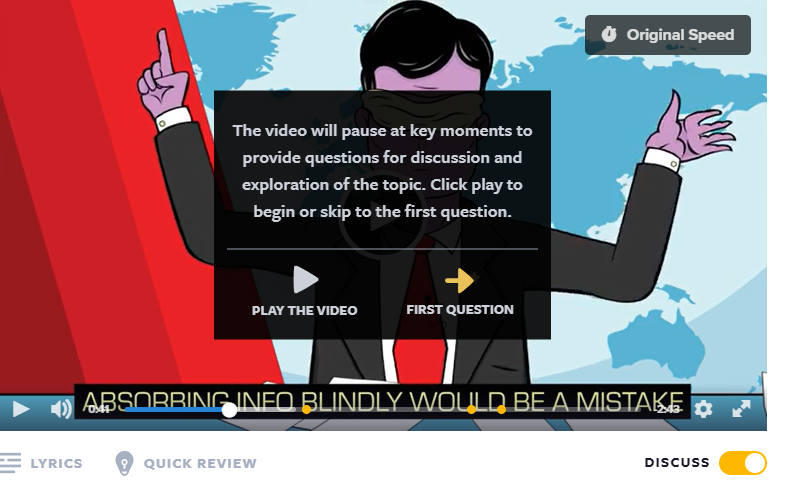
Practice Methods
Flocabulary has multiple methods where students can practice their new learning and apply it actively and engagingly. For example, vocabulary games and writing lyrics allow students to actively participate in new learning in a creative way. A research study on Flocabulary states that “97% of educators are able to engage the ‘most challenging to engage students’ when using Flocabulary.”
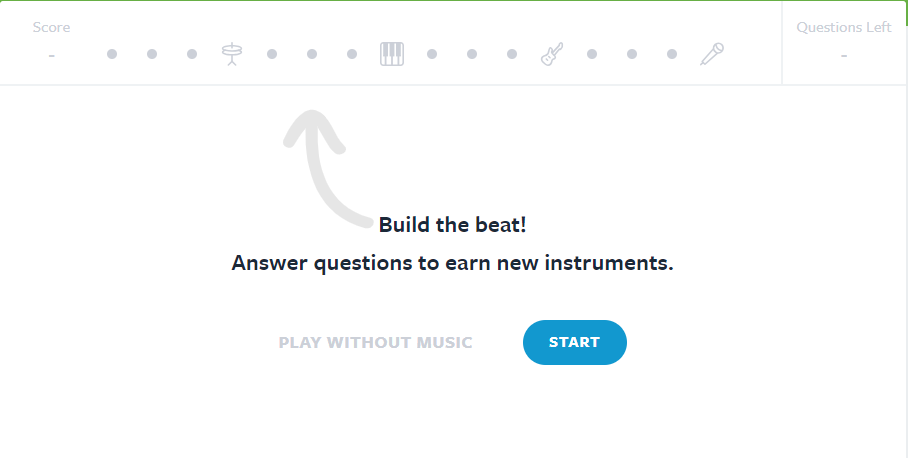
Accessibility
Flocabulary is not designed as a primary tool for teaching children to read. However, it includes accessibility features such as Immersive Reader, which can be switched on within the site. This technology supports students with varying reading abilities by providing speech-to-text and text-to-speech capabilities. It’s especially beneficial for students who are learning to read or have learning disabilities, enabling them to access content despite reading challenges.
The speed of the video can also be controlled by the student. This allows students who need a slower introduction to new concepts to adapt the presentation of learning material to suit their specific learning needs.
Literacy Learning With Flocabulary
Does Flocabulary offer quality educational resources? Let’s discuss!
Direct Instruction
Direct instruction is recommended for effective literacy instruction, and Flocabulary incorporates this approach in a highly engaging manner through its videos. Much of the content in the videos effectively supports literacy outcomes, particularly in the area of comprehension.
Currently, the purpose of Flocabulary doesn’t include word reading or phonics instruction. This platform would be well- suited to this type of instruction and enhancing Flocabulary in this way could contribute to the world of early reading instruction. For example, a video on how to sound out a word or how to spell simple words would be helpful and likely effective in the learning format in Flocabulary. Currently, Flocabulary’s endorsement of balanced literacy—a method criticized for its ineffectiveness in teaching reading—may not fully optimize its potential for literacy instruction.
Vocabulary Development
The Simple View of Reading contains two important aspects that contribute to reading comprehension: decoding (word-reading) and language comprehension. Knowing the meaning of words is an incredibly important aspect of language comprehension that closely connects to reading comprehension. The hip-hop genre can represent a large variety and creative usage of words. By combining hip-hop and vocabulary instruction, Flocabulary makes a clever, logical, and fun connection between music and learning.
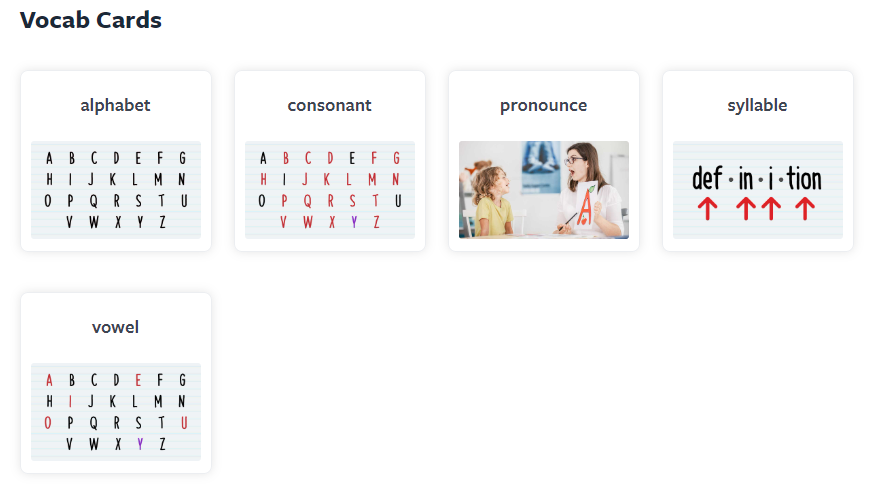
When describing this synthesis, Flocabulary states: “Since the beginning, rapping has been educational by nature. When an MC grabs the microphone, it’s their chance to share knowledge and analyze experiences, or simply get creative with words. This is why the genre is such a powerful tool in the classroom.”
Through this, it’s easy to see how Flocabulary’s approach would support vocabulary building for students.
Writing in the Lyric Lab
The Lyric Lab is the last step in every lesson on Flocabulary. The Lyric Lab provides an engaging and enjoyable way for students to apply new learning and develop their writing skills. The activity is designed with scaffolding that supports learners’ progression. The rhyme generator button assists in creating rhymes for the last word of each line and is a nice touch for this part of the website. Additionally, there’s a feature prompting students to incorporate specific vocabulary words into their lyrics, with the website tracking their usage. A wide selection of beats allows students to enhance their lyrics; which brings their writing to life.
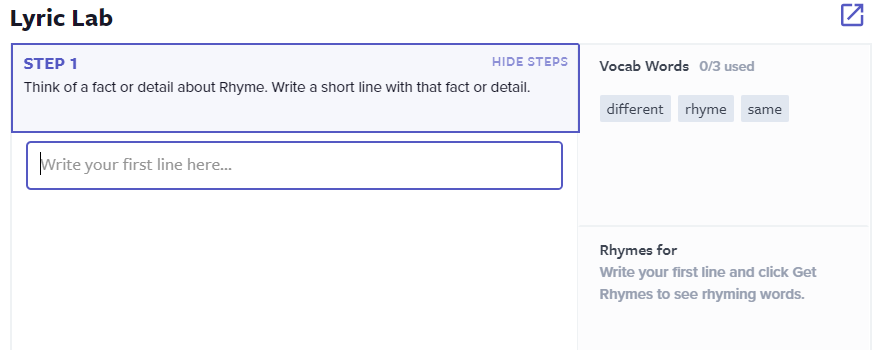
Background and Content Area Knowledge
Flocabulary includes a current events category featuring “The Week in Rap” for grades 6-12 and “The Week in Rap Junior” for grades 3-5. These videos succinctly summarize American news and current events each week, which is an interesting addition to the platform. The weekly videos provide a quick and entertaining method for students to build background and general knowledge about the world, which enhances reading comprehension skills.
Is Flocabulary a Good Learning Tool for Students?
Flocabulary is a well-designed educational website that uses hip-hop music and engaging visuals to enhance vocabulary and content knowledge in various subjects. Its intuitive organization and lesson sequence make it easy for both educators and students to use. The platform’s videos, interactive vocabulary activities, and creative Lyric Lab contribute to an engaging and effective learning experience.
While Flocabulary excels in vocabulary development and comprehension, it isn’t intended to teach basic reading skills. However, it would be interesting to see the site implement this area of learning! Despite its room for improvement, Flocabulary’s unique approach successfully supports student engagement and learning across multiple disciplines.
Discover more educational reviews on Phonics.org and explore more literacy learning apps!
Flocabulary App: Overall Ratings
Quality of Literacy Instruction: 4 / 5
Usability: 5 / 5
Engagement: 5 / 5