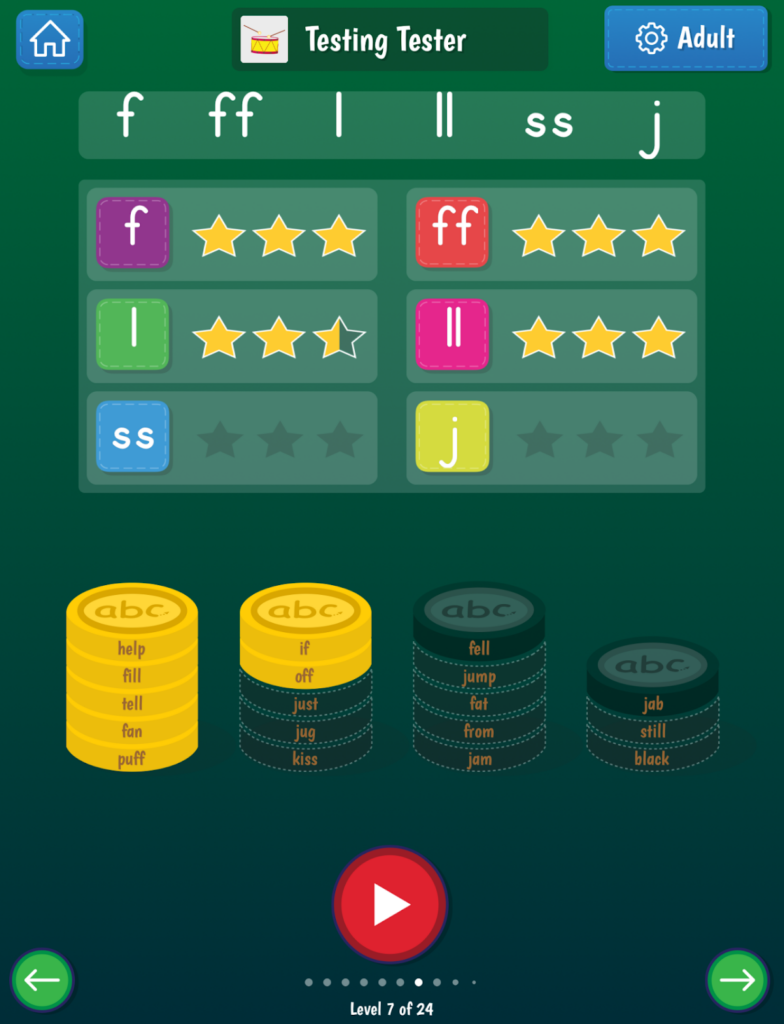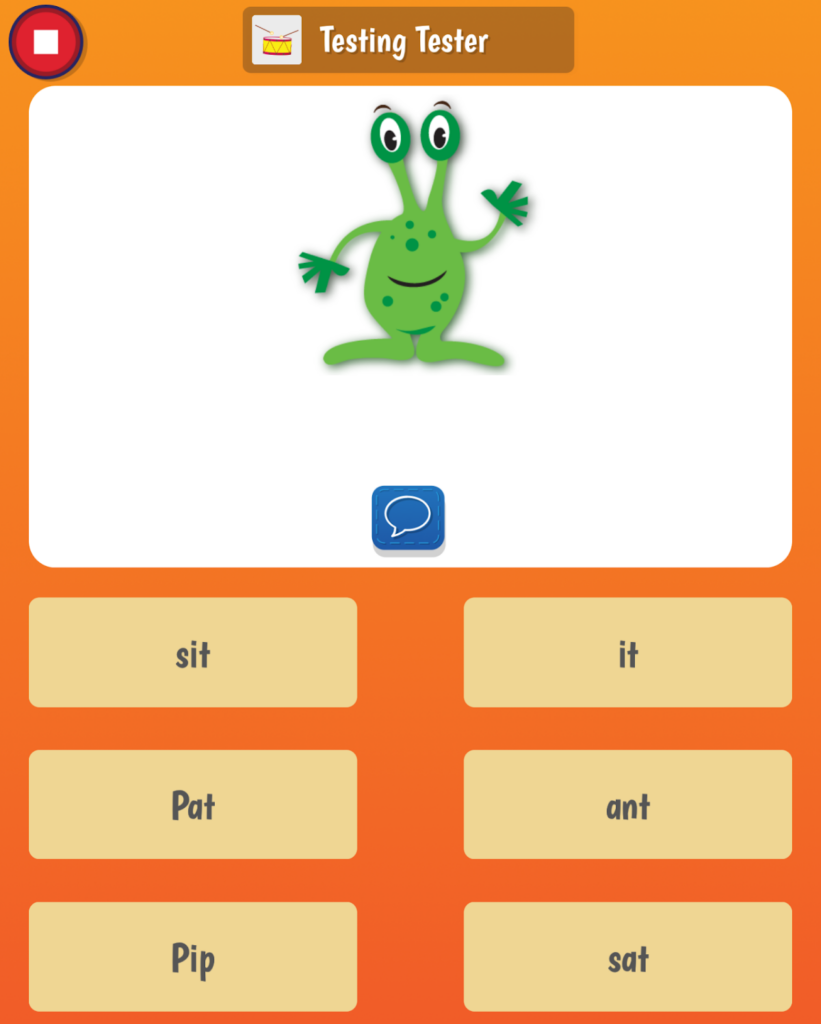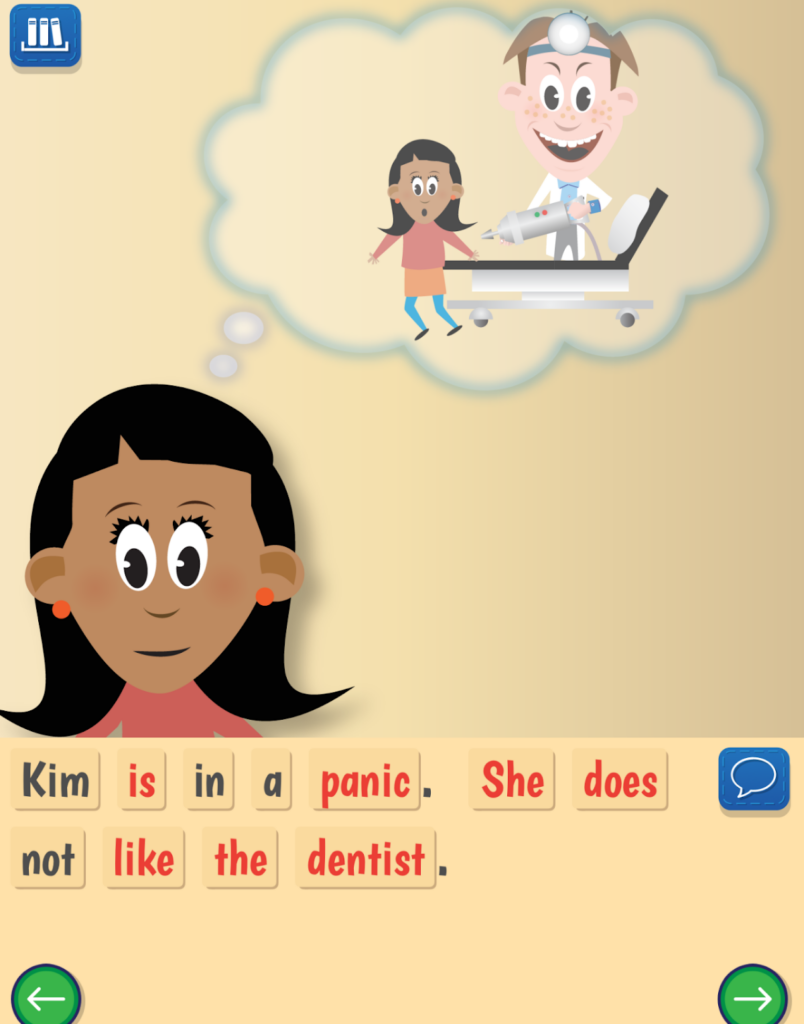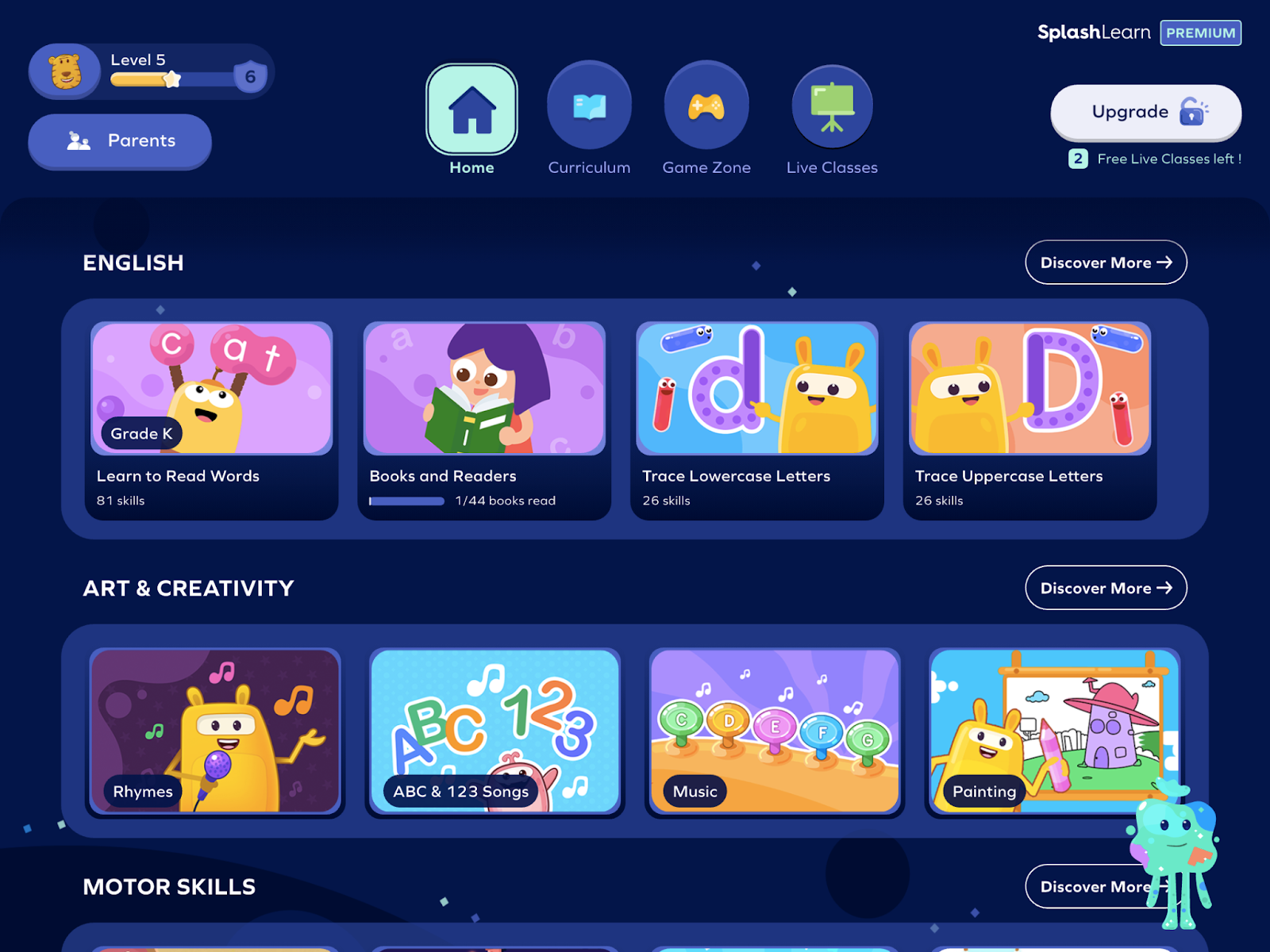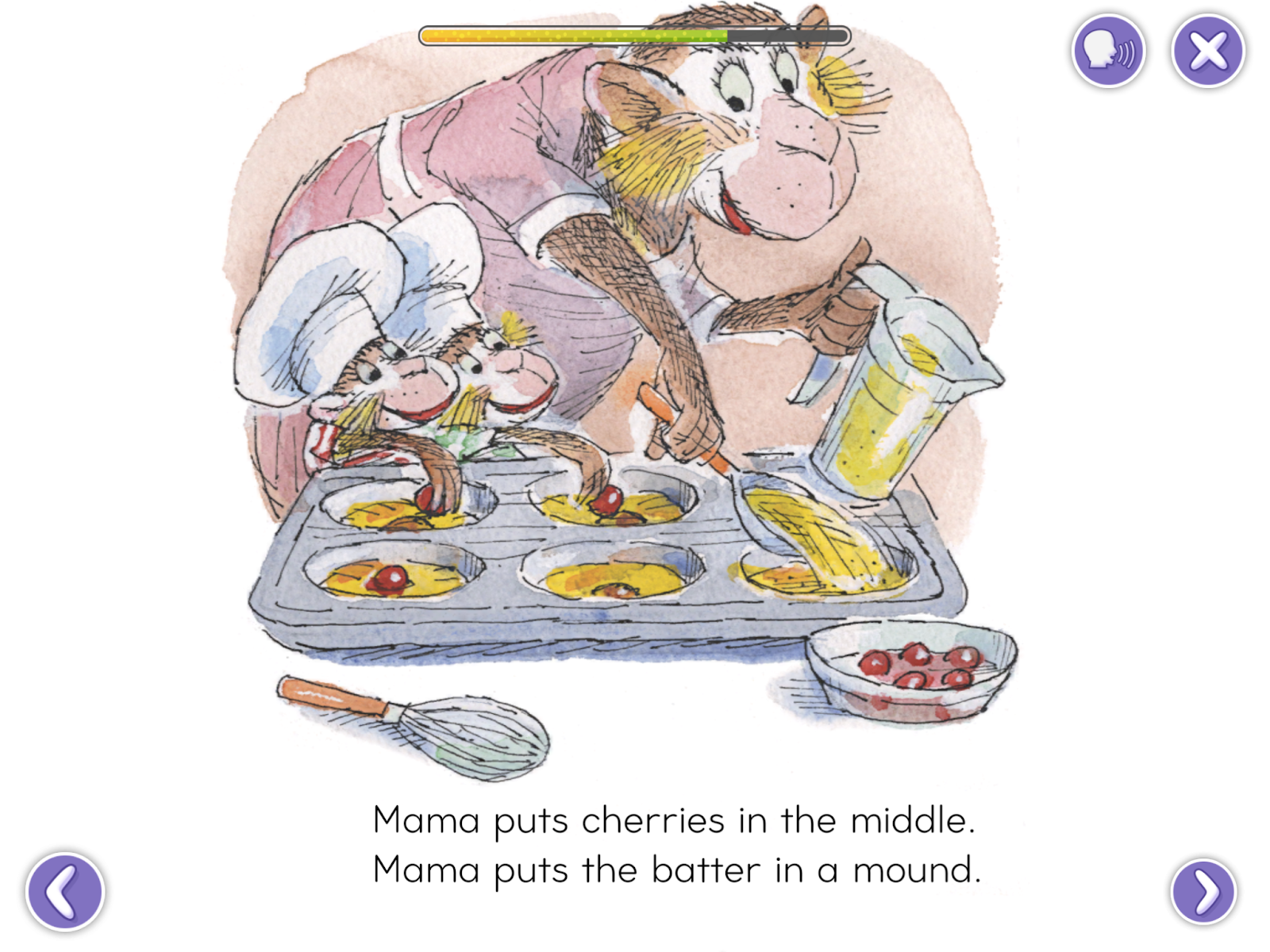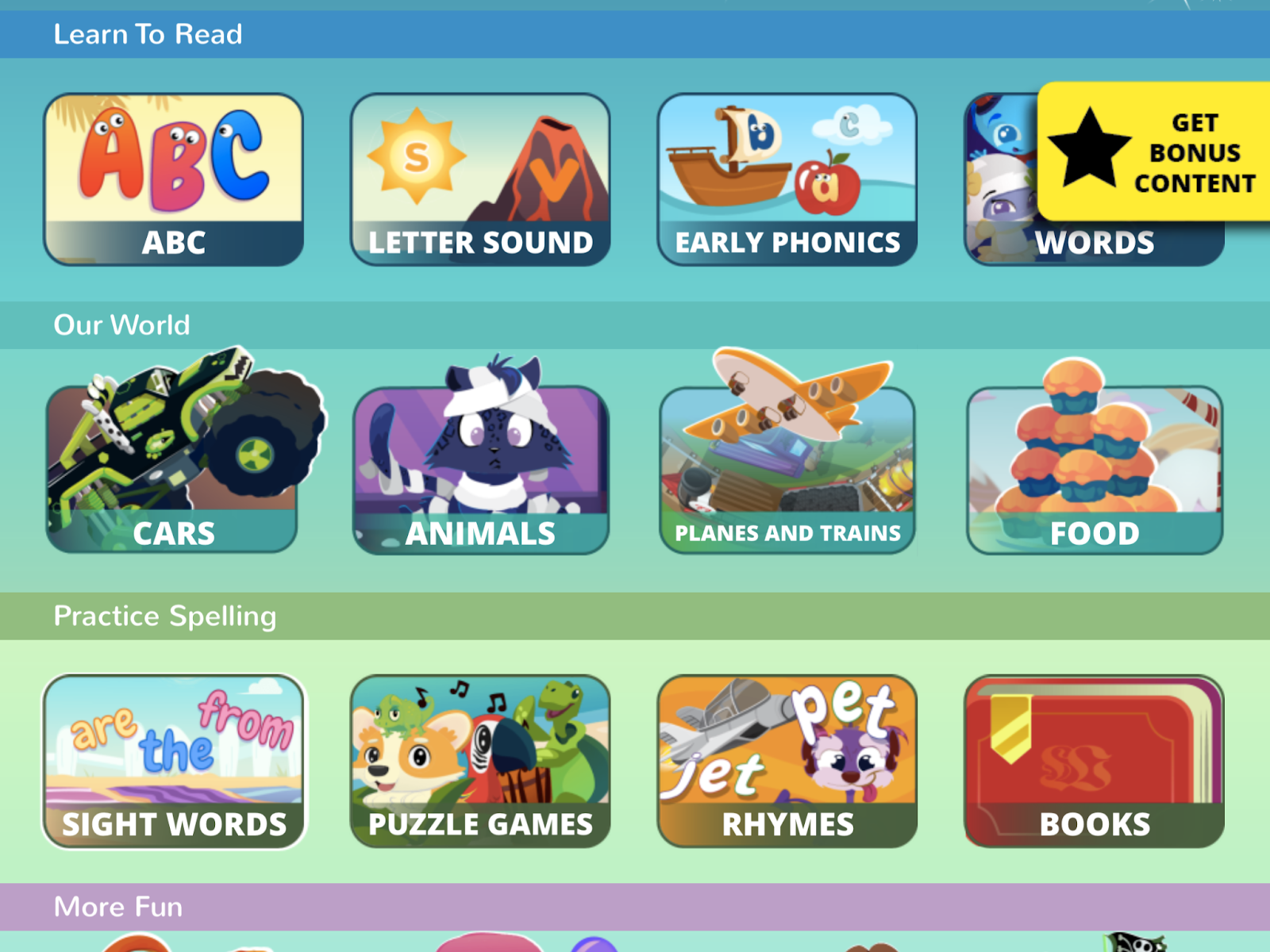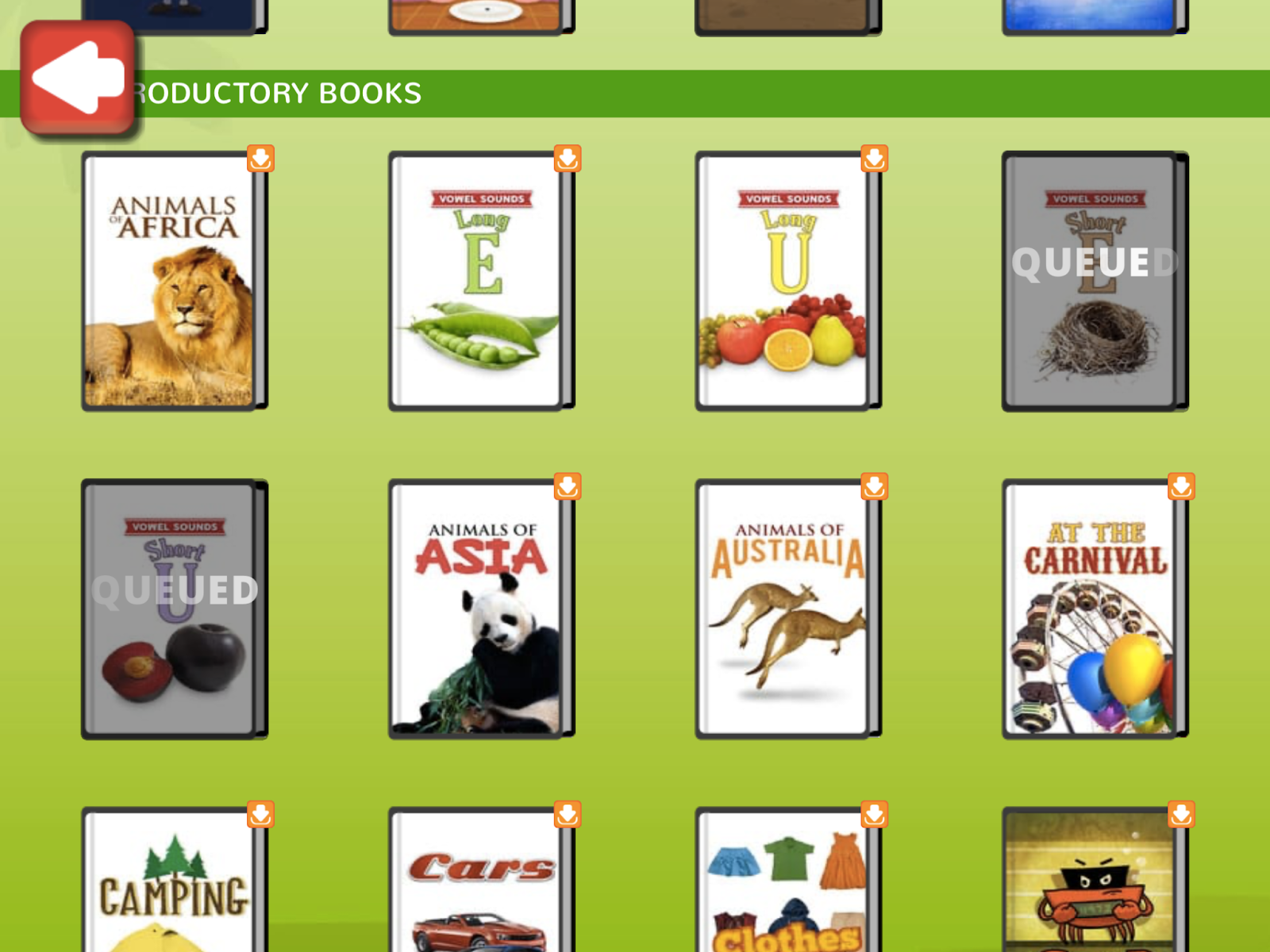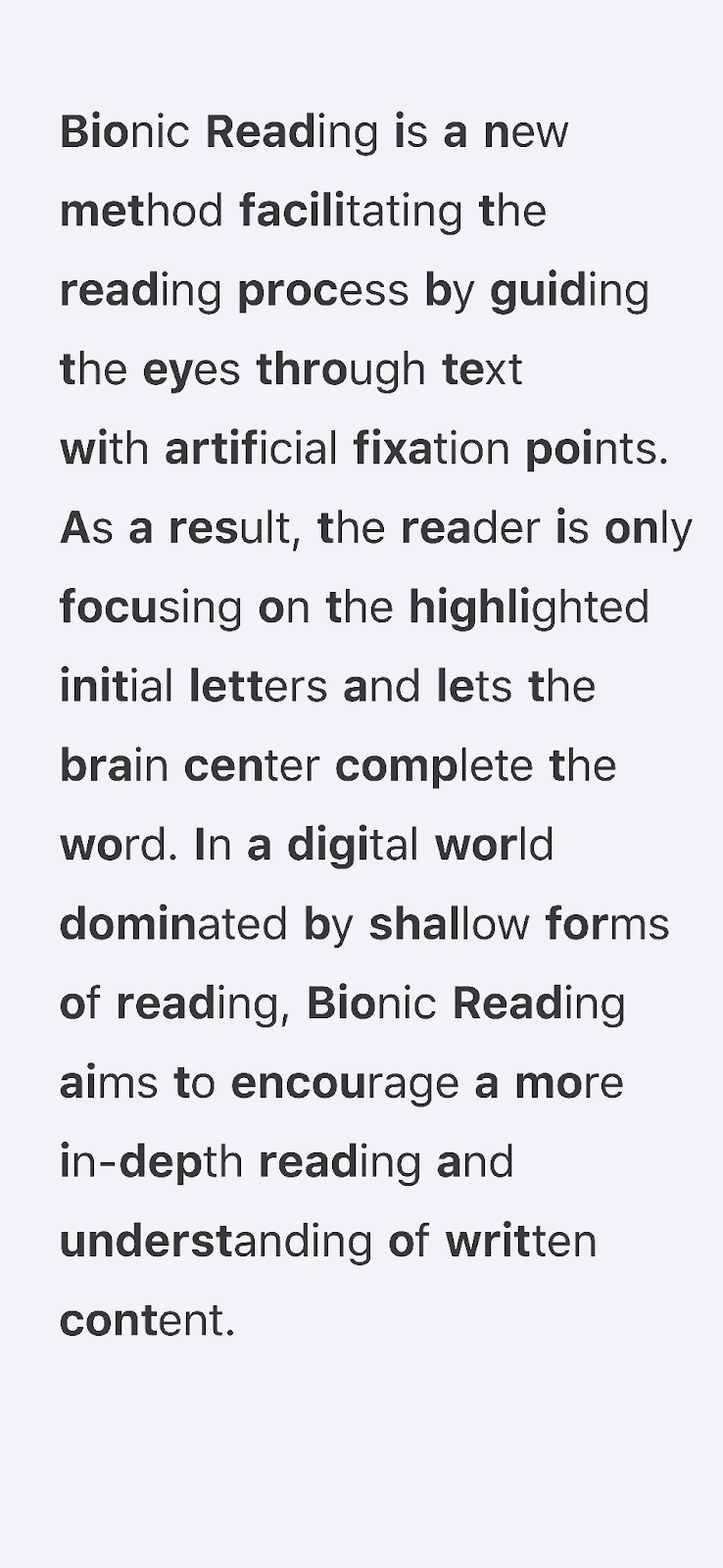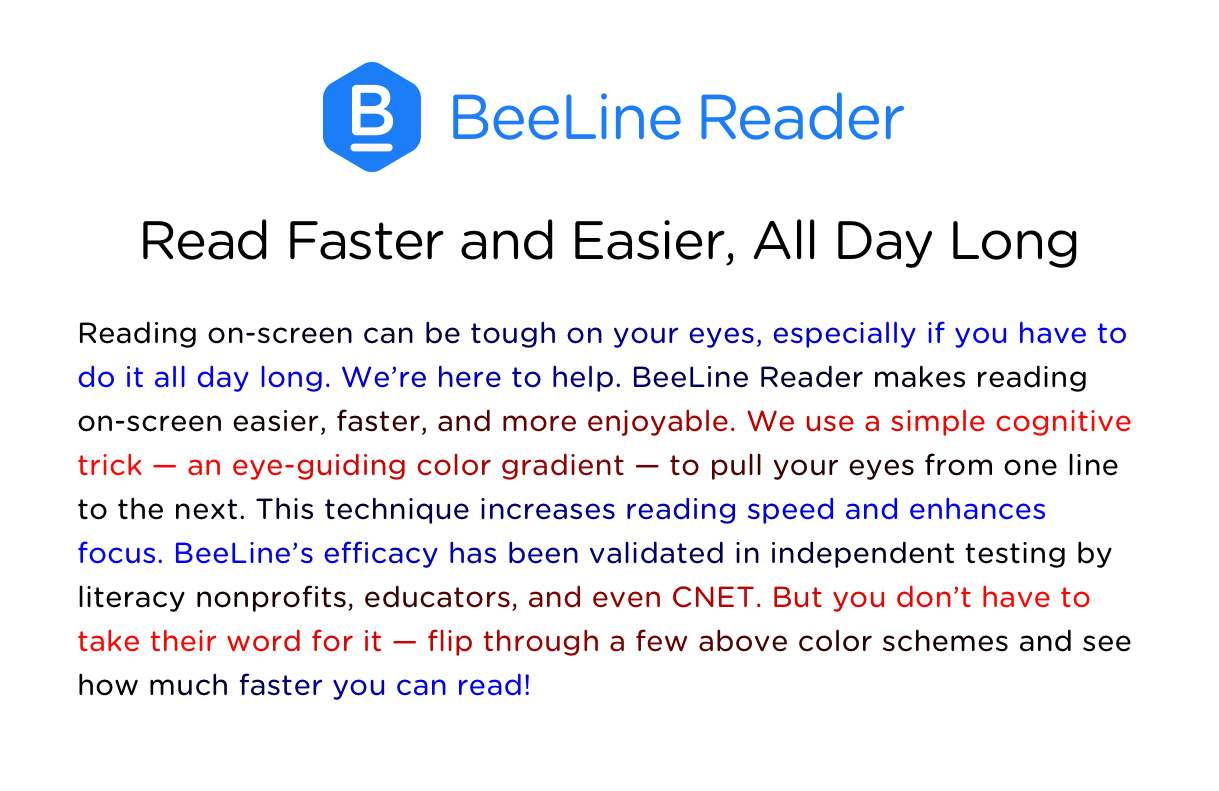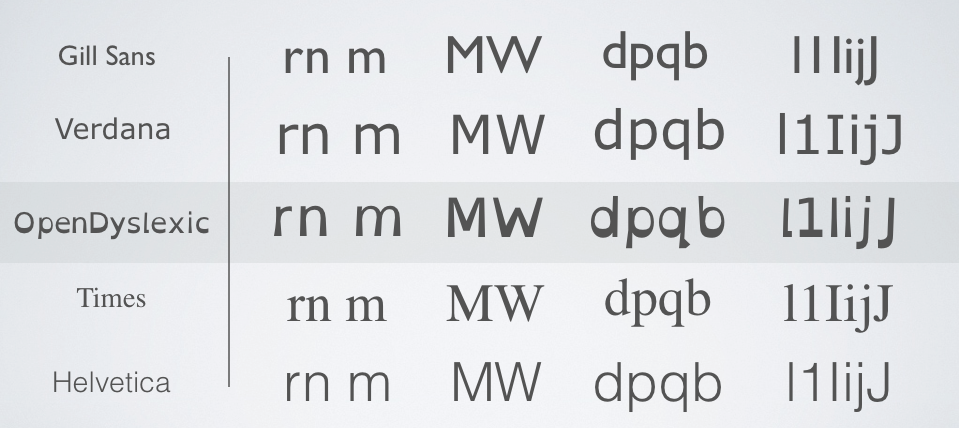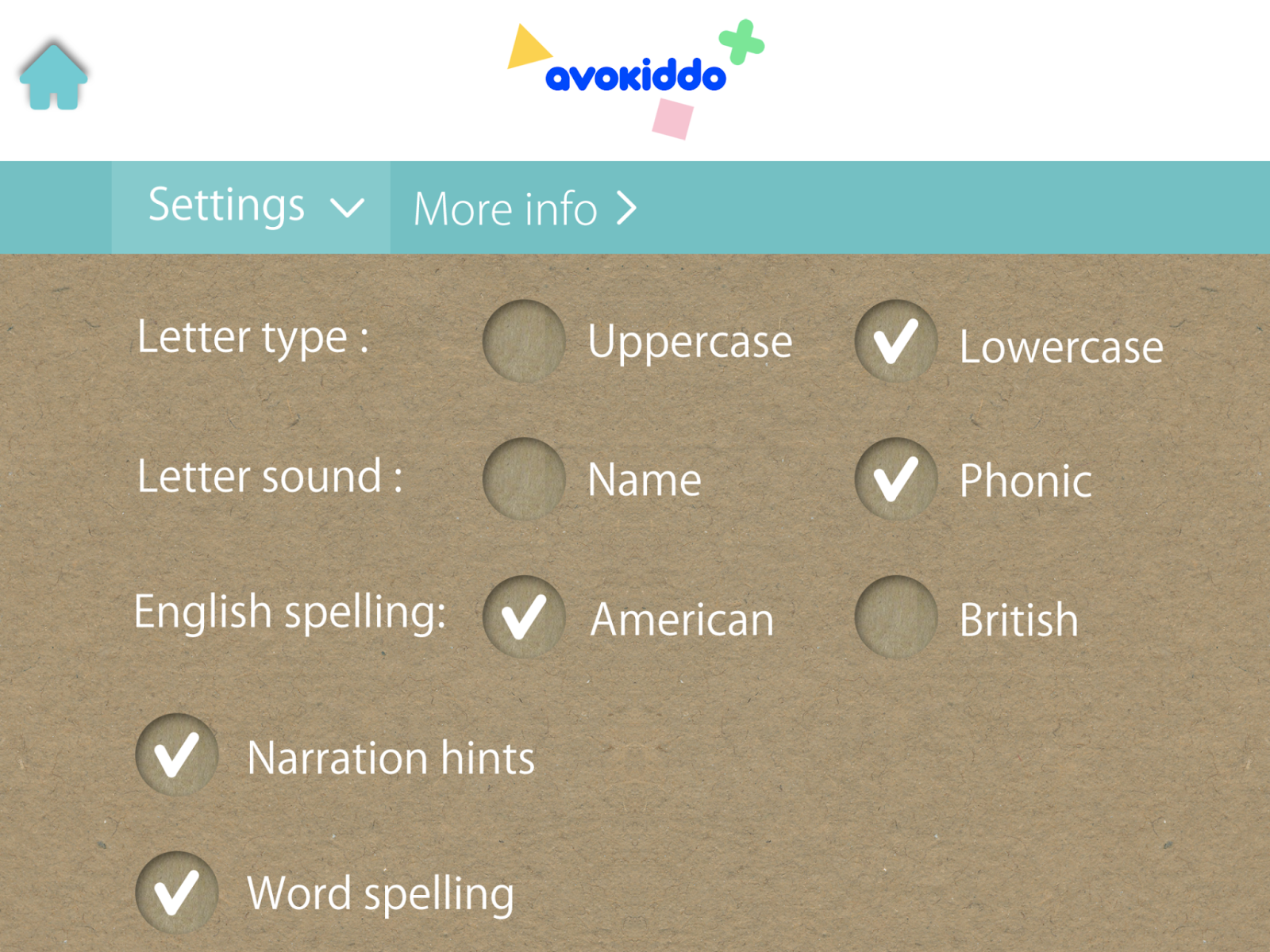ABC Kids: Tracing & Phonics App Review
A Well-Made App That Needs Improvement in Literacy Fundamentals
Find valuable insights and informed opinions on other literacy apps at phonics.org.
Continue reading to learn more about the quality of the ABC Kids – Tracing & Phonics app.
What is ABC Kids – Tracing & Phonics?
ABC Kids – Tracing & Phonics is a literacy app created by parent and app developer Dave at RV AppStudios LLC. The app is entirely free of in-app purchases and ads, which is a commendable feature that makes the app more accessible to young children who are learning to read. ABC Kids – Tracing & Phonics is one of 15 free apps created by the team at RV AppStudios.
The app features Lucas, an animated lion who guides young learners through the literacy content. It is designed for toddlers, preschoolers, and kindergarteners. The games focus on teaching the alphabet, including letter names, sounds, and printing. ABC Kids – Tracing & Phonics offers seven different games, along with printable worksheets and coloring pages to enhance the learning experiences.
Is the ABC Kids App Easy to Use?
The following factors impact the usability of the ABC Kids app.
Getting Started
Getting started with ABC Kids is straightforward. The app is free and does not require a sign-up or login, which makes it incredibly easy to begin.
Navigation is user-friendly with seven game choices available directly on the main page. While exiting a game to return to the main menu can be slightly tricky for young children, parents can easily assist with this process.

Sound Settings
The settings in ABC Kids offer some flexibility in choosing which educational games and which letters to begin learning. However, the app lacks customization for turning background music off. This lack of control can be problematic for children who need a quiet environment to focus or those with auditory processing concerns. If the volume is turned completely off, users will not hear instructions or the sounds and names of letters.
While the app provides simple instructions, there’s no option to replay them. Even with prolonged waiting, the instructions do not repeat instructions—which may be a drawback for users who need additional guidance or benefit from repetition.
Engagement in ABC Kids
App appearance, rewards, and gameplay all influence the engagement young players may experience when playing ABC Kids – Tracing & Phonics.
Appearance
The app has a visually appealing design that caters well to its young audience. It features cute characters and high-quality graphics and animations. The transitions between different games are smooth, and the loading times are brief and entertaining, ensuring that young children remain engaged even while switching between various parts of the app.
Rewards
The ABC Kids app includes various rewards such as toys, stickers, stamps, and certificates. While not strictly educational, children can interact with Lucas the Lion’s family and friends or drive a car with him. For some young children, these additions to the game may encourage engagement, others may find that it distracts from the app’s primary educational goals.

Gameplay
ABC Kids – Tracing & Phonics offers developmentally appropriate and accessible gameplay for young children. Even young children will be able to meaningfully participate in the simple games that are available.
However, there are some challenges in determining whether a child’s answer is correct or incorrect. Kids may select all options without meaningful feedback on accuracy, which means they might not need to learn letter names or letter identification actively and can simply choose all options without reinforcing their learning.

Literacy Learning With ABC Kids – Tracing & Phonics
The following factors influence the quality of the literacy instruction in ABC Kids – Tracing & Phonics.
Letter Sounds
The app has inaccuracies in letter sounds. Stop sounds (sounds that cannot be stretched) are the most imprecise, often modeling an extra schwa sound. For example, in the app, the sound for <B> isn’t /b/ — it’s ‘buh’. The sound for /q/ is also incorrect. Accurate letter sounds are crucial because they form the foundation for later skills in sounding out and spelling words. Mispronunciations can hinder a child’s ability to read and spell words correctly and impact their overall literacy development.
The game does not explicitly and directly teach letter sounds but rather provides practice and reinforcement. Parents should be involved in their children’s interactions with the app to help address these issues and support accurate learning.
Letter Identification Games
Most of the literacy games in the app focus on the worthy educational goal of letter identification. This is accomplished by having children tap a certain letter in a bubble, match uppercase and lowercase letters, match letters with a memory game, and fill in blanks of missing letters in alphabetical order.

Most of the games repeat the name of the letter, its sound, and a keyword associated with the letter. These practices are helpful, although they would be better if the letter sounds were accurate. Also, sometimes the keywords could be improved. For example, using <G> to represent the soft sound in ‘giraffe’ isn’t as common at this stage of learning. Promoting the hard sound as in ‘grapes’ would be more useful.
Letter Formation
The app allows either parents or children to choose between uppercase and lowercase letters and select which letter to start with, which is a useful feature. A tip for adults is to choose lowercase letters first, as these are encountered more frequently in everyday reading.
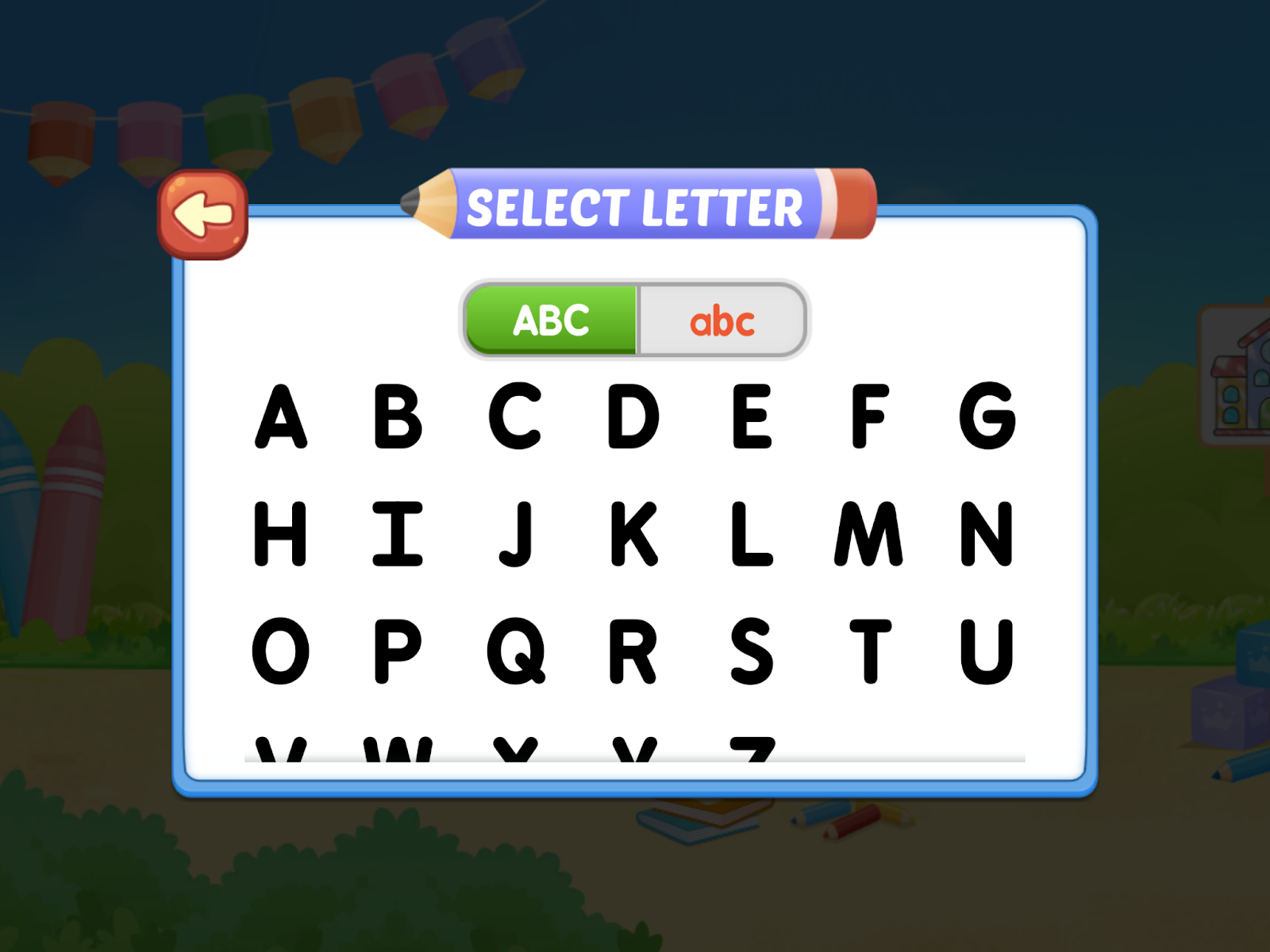
The game provides an easy-to-play experience. However, there are issues with incorrect letter formation being taught, particularly for trickier letters like lowercase <b> and <d>.
The tracing practices encouraged in this app do not align with recommendations from occupational therapists or common usage by educators. Practicing these incorrect formations can make it harder for children to distinguish between these easily-confused letters and may negatively impact their printing and writing skills in the future.

Is the ABC Kids – Tracing & Phonics App a Good Literacy App?
ABC Kids – Tracing & Phonics offers a fun and engaging way for young children to practice literacy skills through its colorful design and interactive games. The app’s lack of in-app purchases and ads, along with its user-friendly interface, make it accessible and appealing to its target audience.
However, there are notable areas for improvement. Increasing options for sound settings and repeatable instructions would be helpful for young learners. Most importantly, inaccurate letter sounds and letter formations are significant errors that do not support the literacy learning of young new readers.
Curious if other available literacy apps will be a good fit for you and your child? Check out the full scope of reviews at phonics.org!
ABC Kids Tracing & Phonics: Overall Ratings
Quality of Literacy Instruction: 2 / 5
Usability: 3 / 5
Engagement: 4 / 5