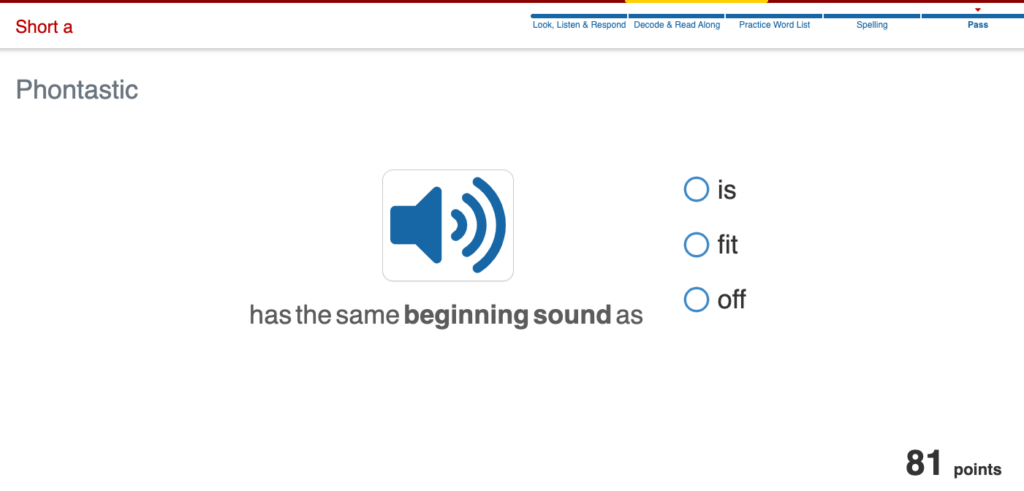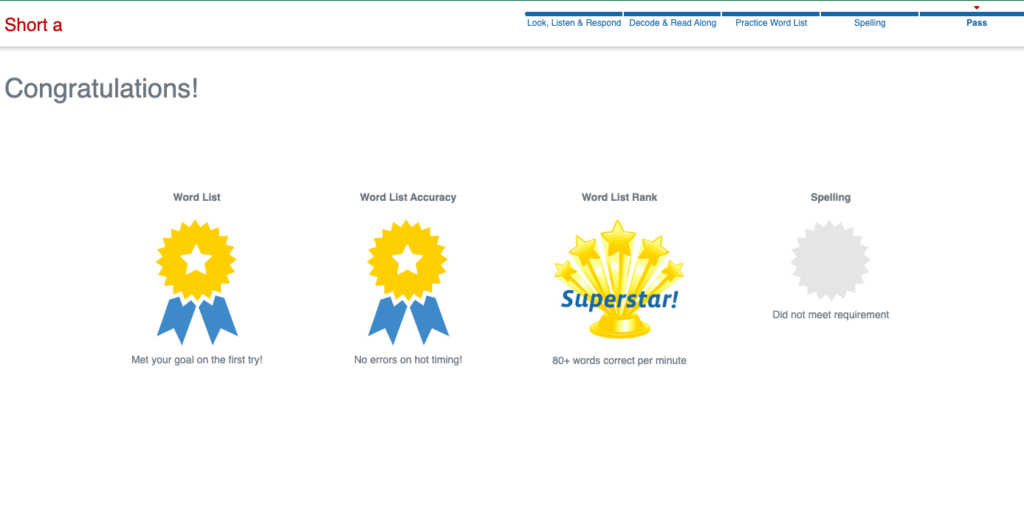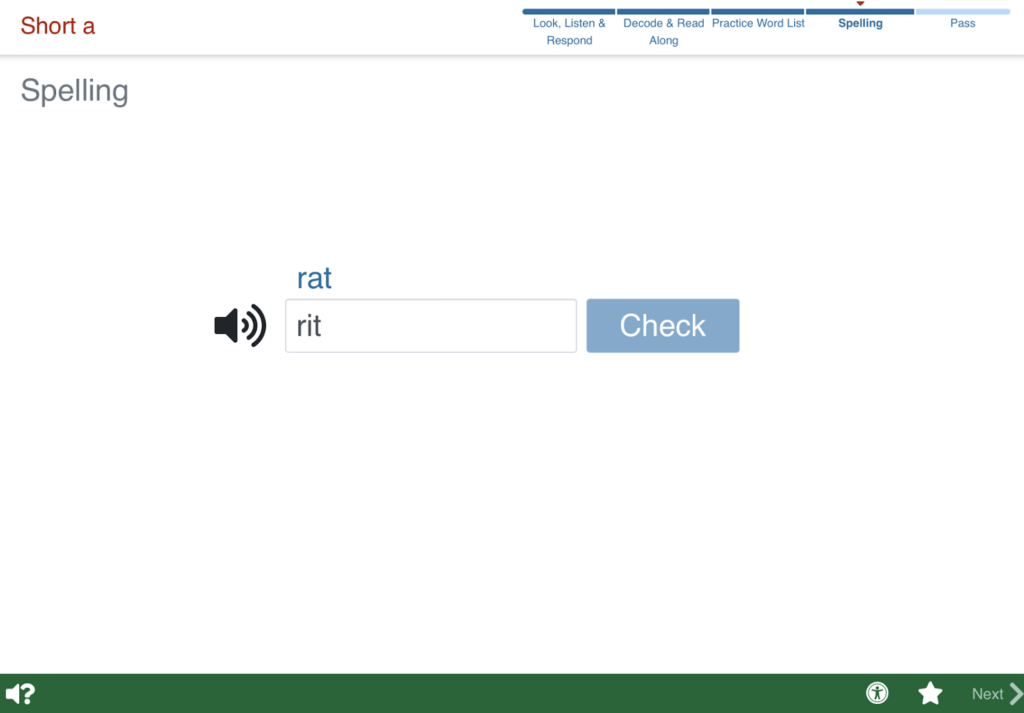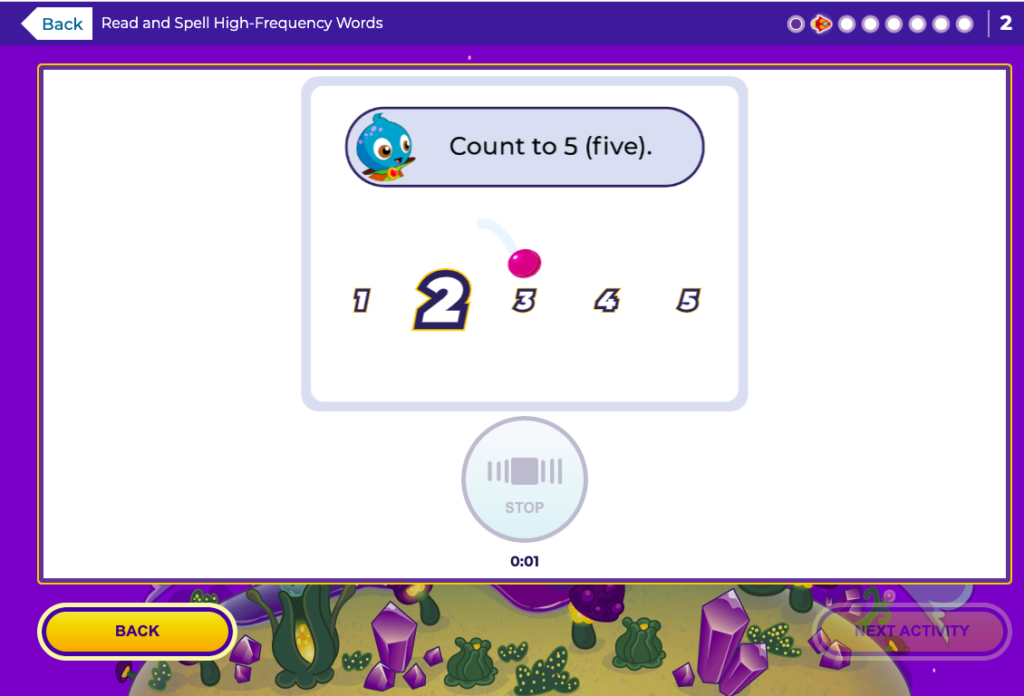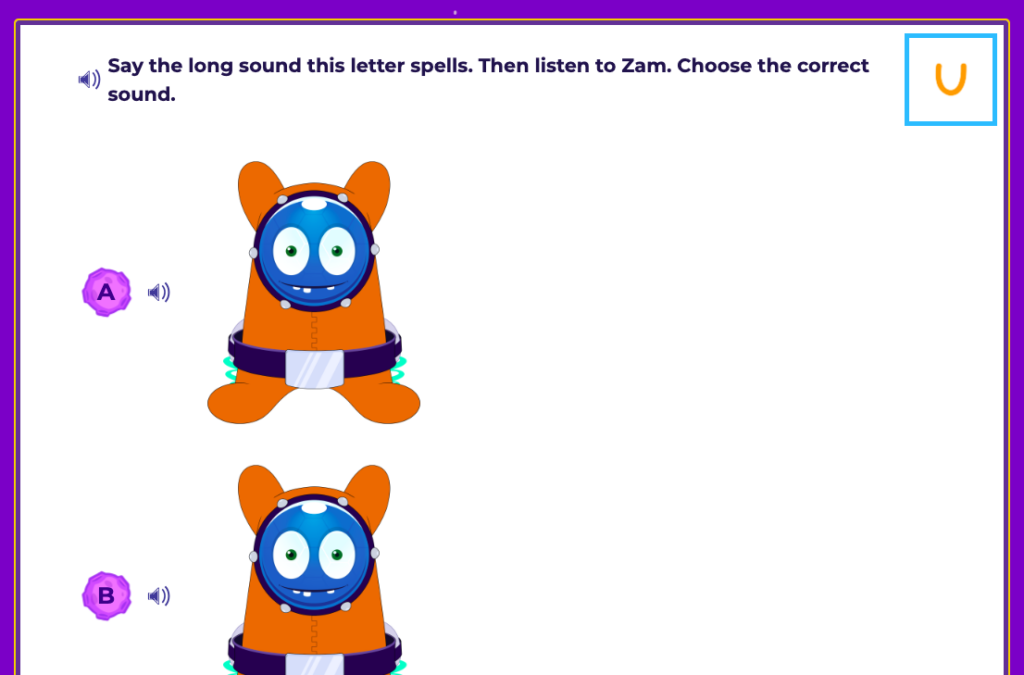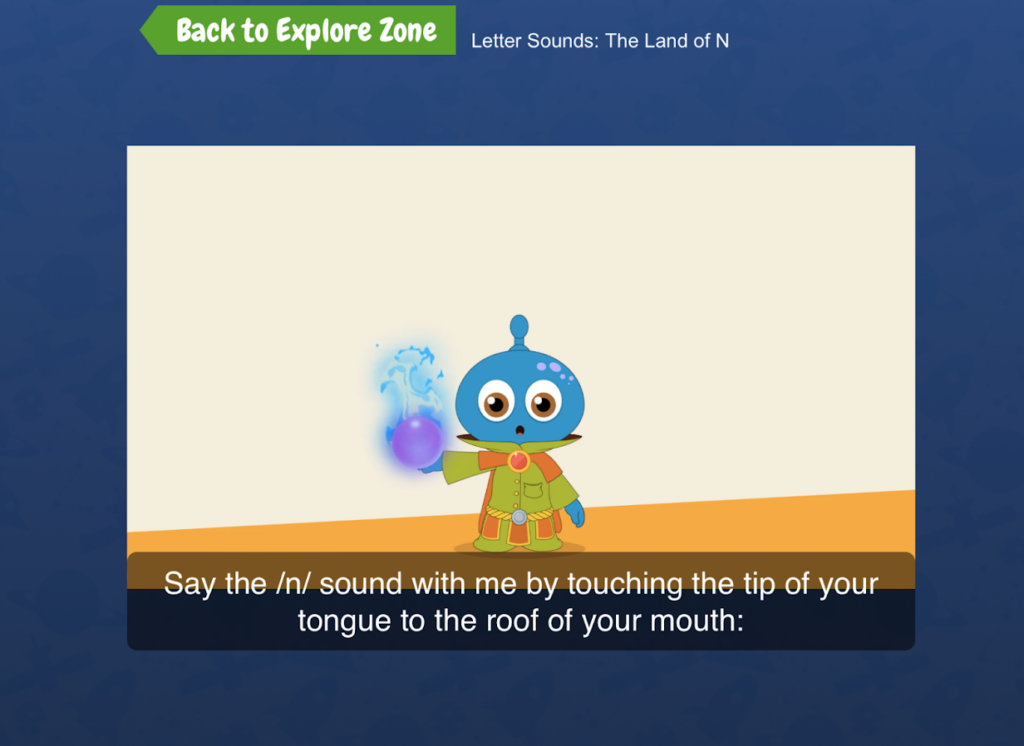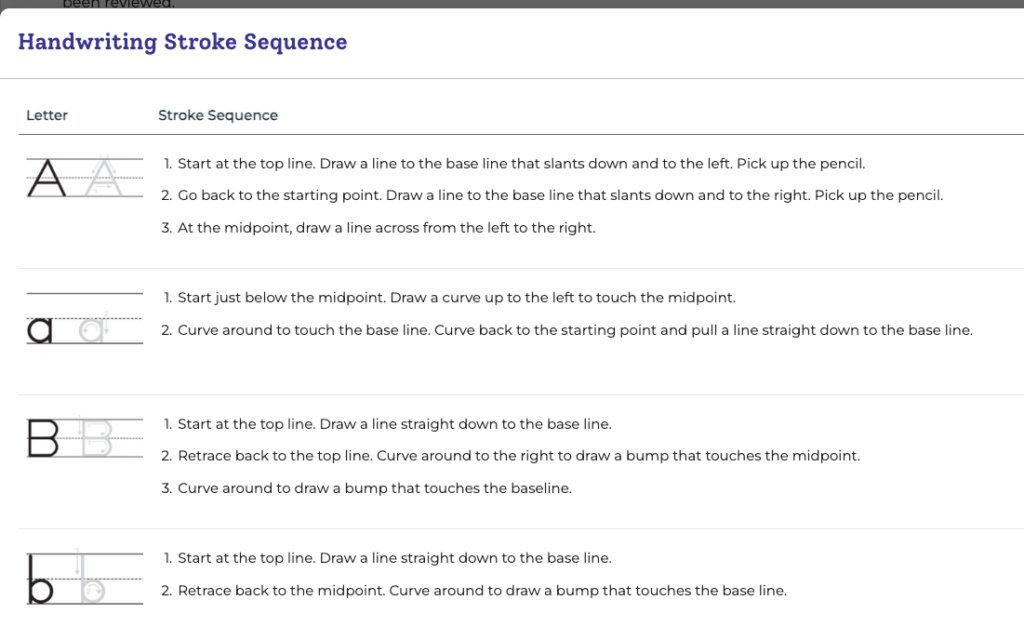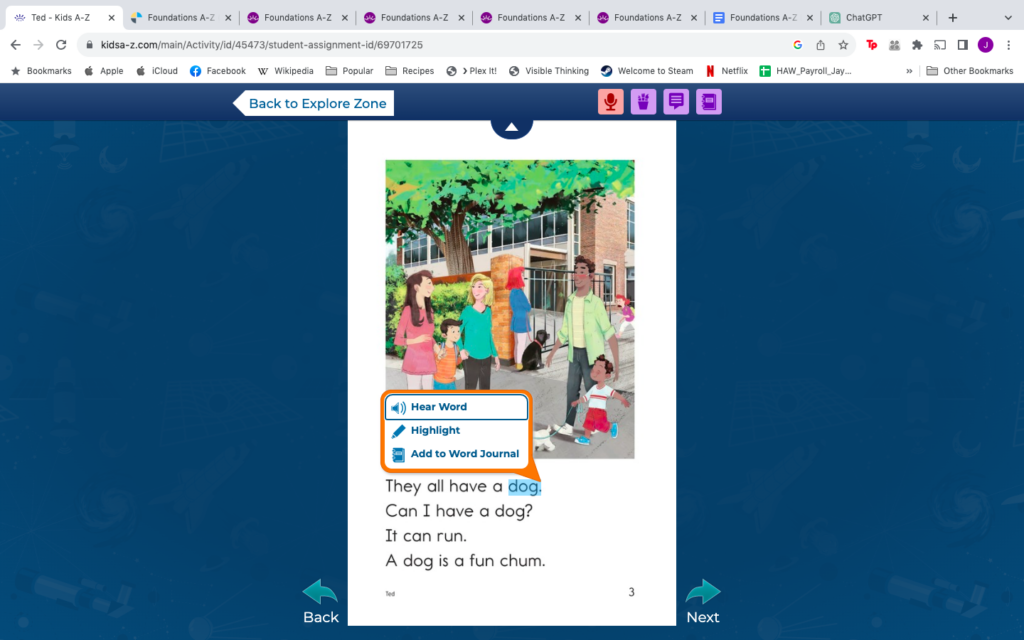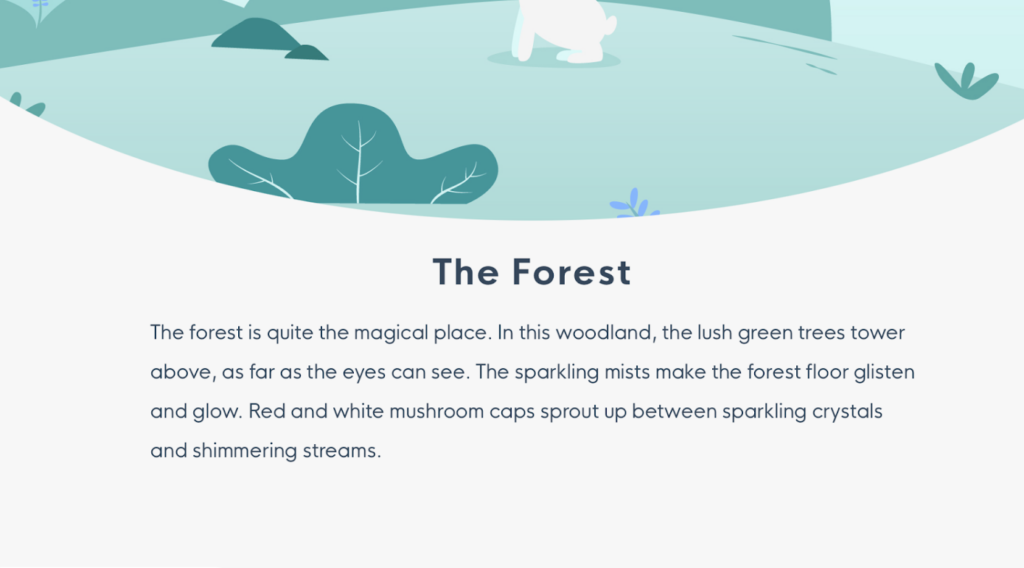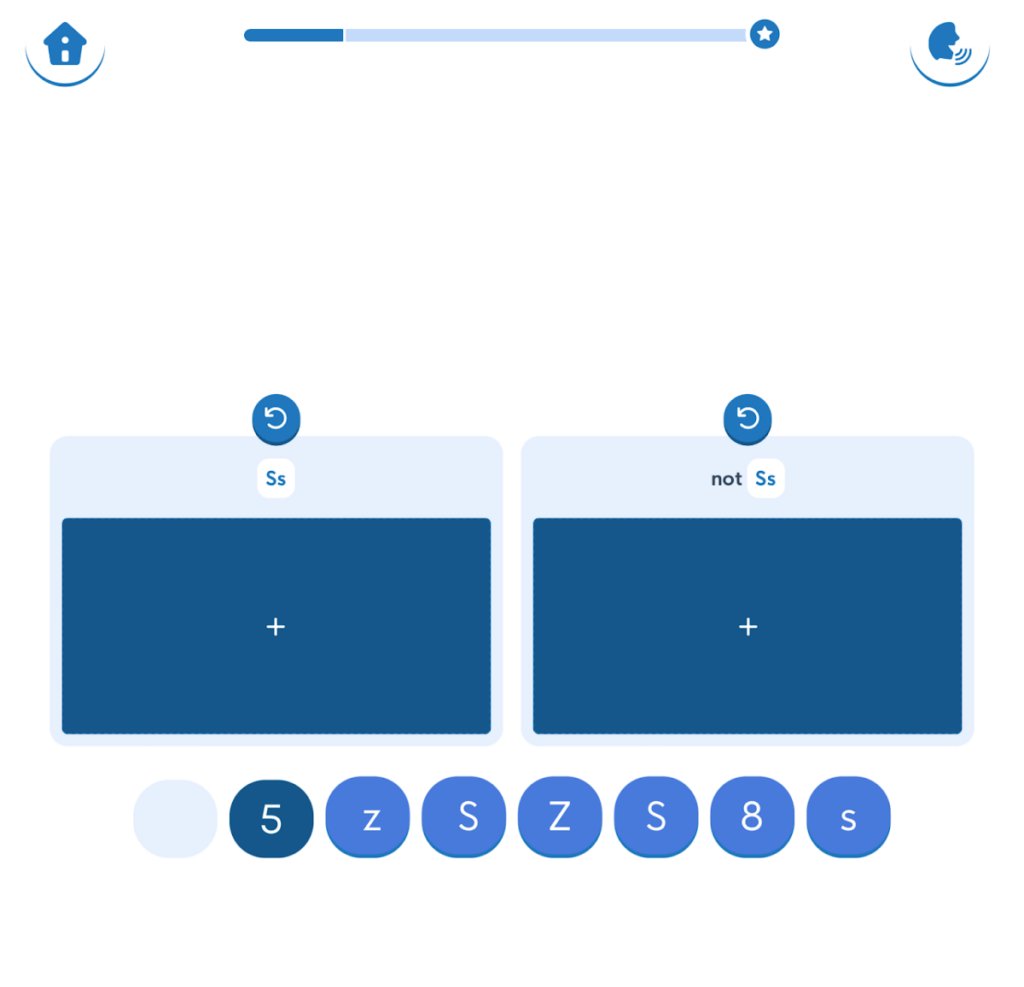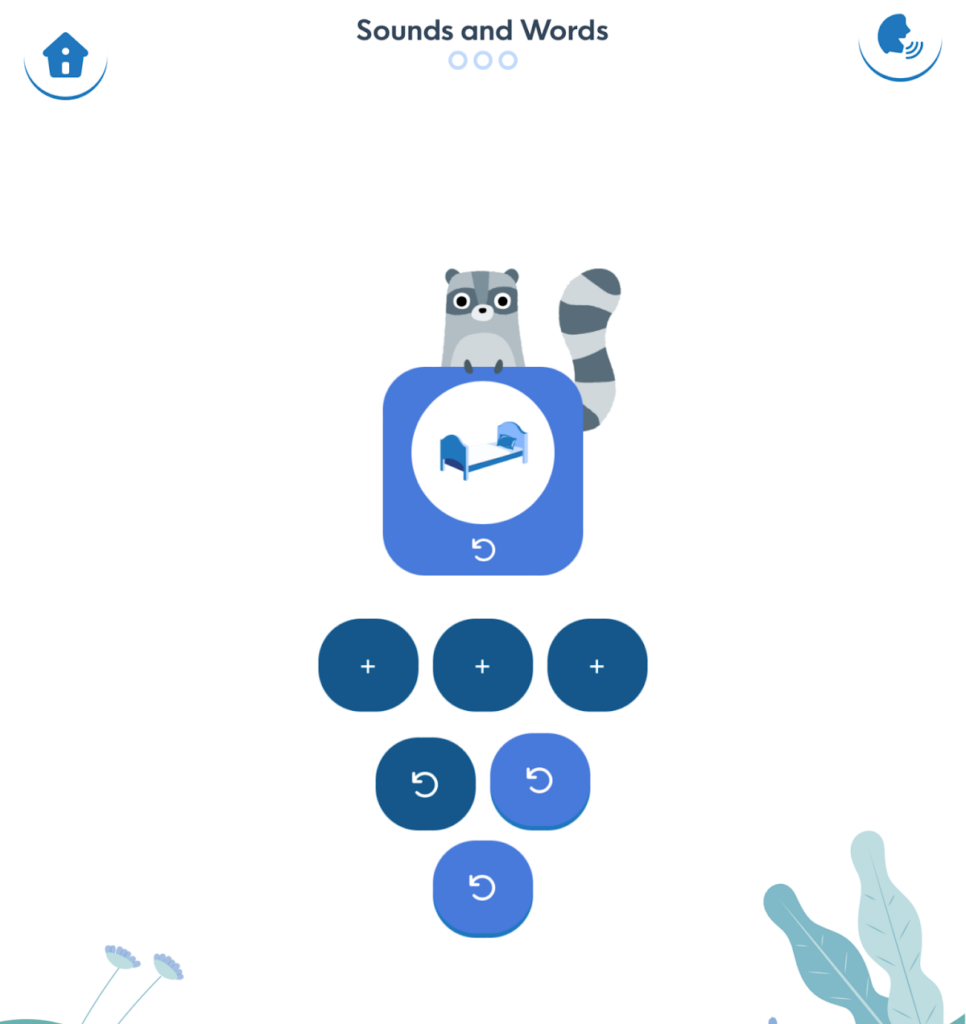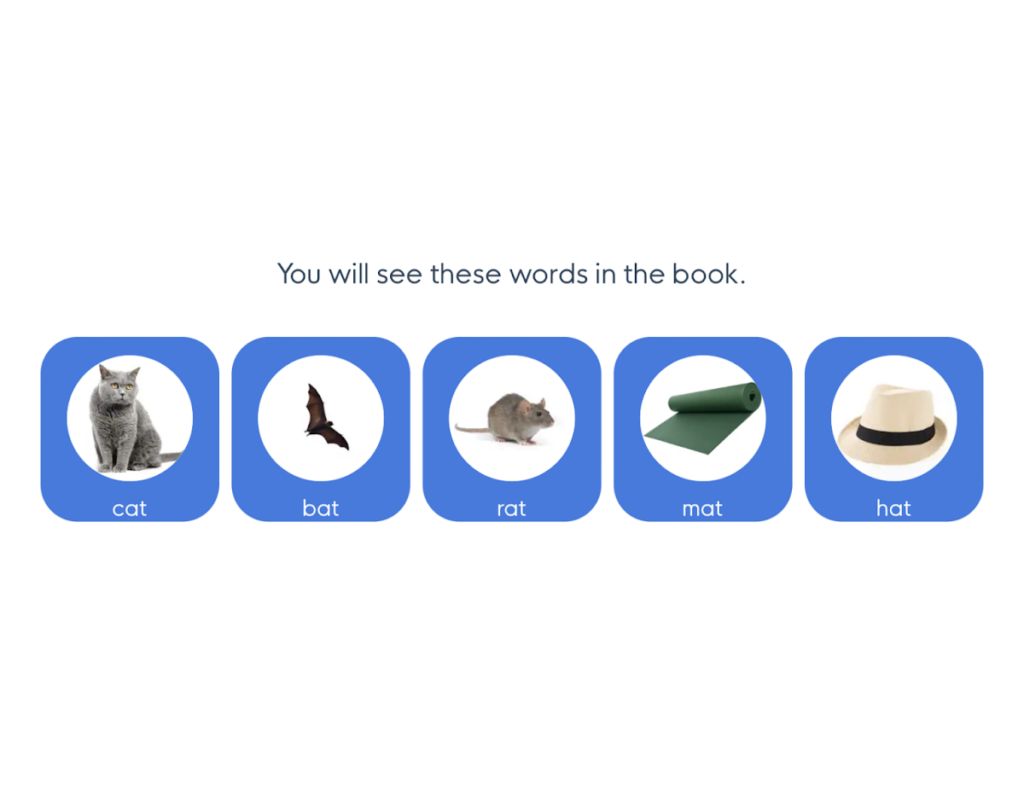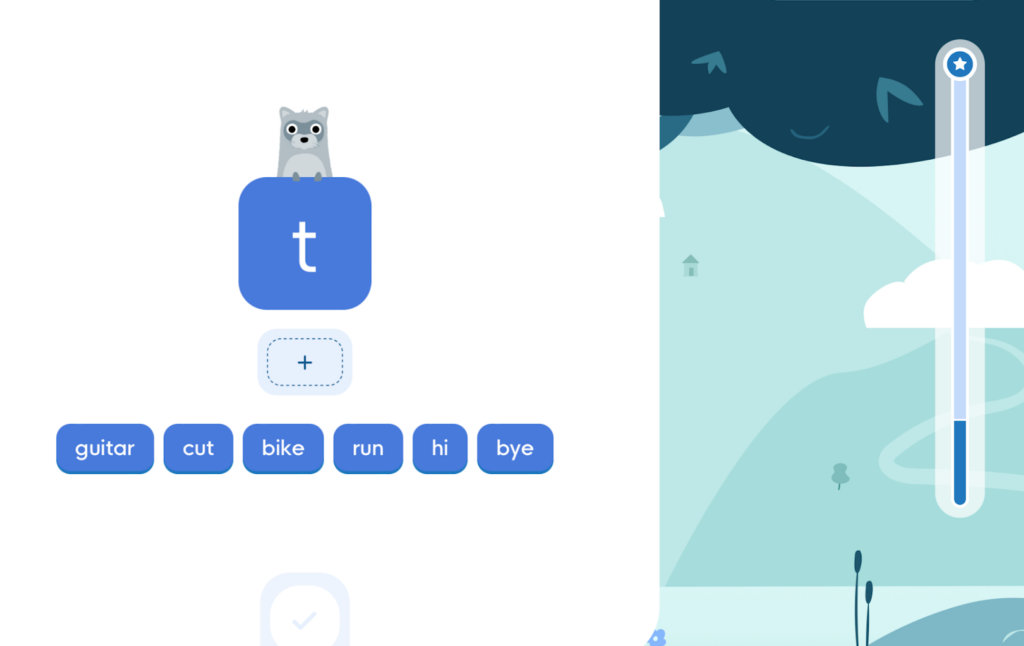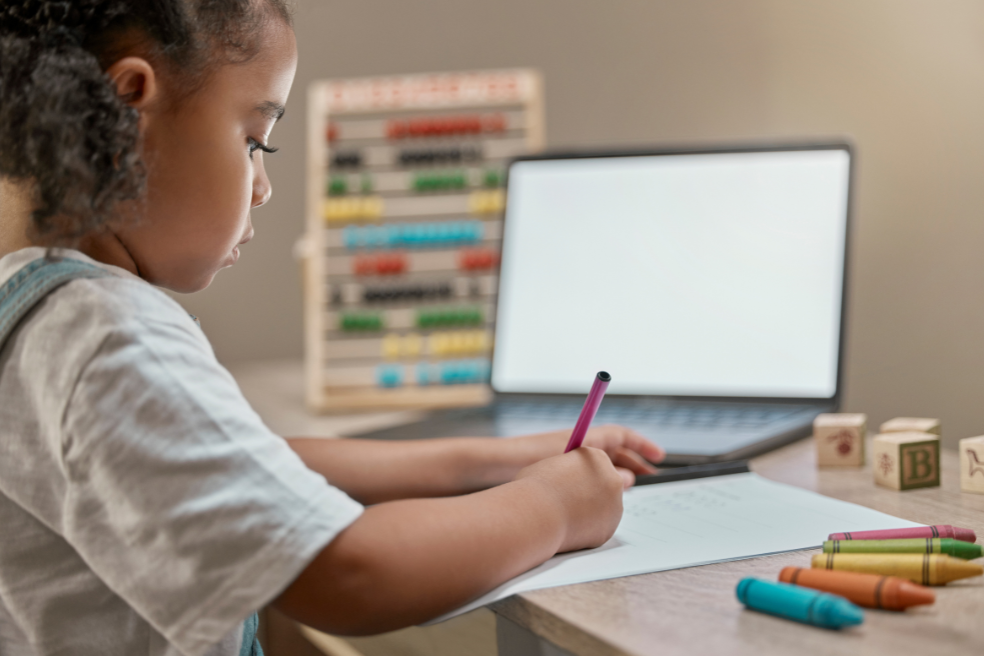Poio App Review
Fun and Engaging App Doesn’t Deliver on Reading Instruction
Not sure which literacy apps to use with your children or students? Read the reviews at phonics.org to learn which ones to try—and which ones to avoid.
Read on for an in-depth look at the Poio app for literacy instruction.
What is the Poio App?
Poio is a literacy app that introduces young learners (ages 3-8) to the world of reading through adorable letter bug characters known as ‘Readlings’. The Readlings enter and exit short levels through straws, and complete levels by collecting letter sounds and words for their storybook.
The goal of the game is to complete the entire Poio storybook by collecting and rebuilding each word in the fairytale. The CEO and founder of Poio, Daniel Senn, founded the Scandinavia-based company to help his own son learn to read. Poio claims that kids can teach themselves to read by playing with their literacy app.
Is the Poio App Easy to Use?
Which factors contribute to the ease of use of the Poio app? There are a few things you might want to know.
User Controls
In Poio, navigating through levels is easy as you navigate the island maps on the home page. Playing through the Readling characters is similarly a breeze with simple and intuitive touch controls. Even for young children, the game’s mechanics are intuitive and easy to grasp.
Parent Section
Signing up for the game and adding children to play is also a hassle-free process. Accessing the parent section is straightforward, requiring only the entry of the birth year. Notably, the parent section doesn’t include an option to share the skills of the new reader or choose a place to begin learning and playing. This would be a welcomed feature in future app updates.
User Engagement in Poio
These elements impact the overall engagement of the Poio app, for both parents and children.
Rewards
Poio inundates players with many options for external rewards, ranging from coins, crystals, trophies, and stars—as well as special letters, digital books, pages, presents, cages, confetti, and cheering.
While some rewards like coins and crystals are provided as in-app currency to purchase items for the Readlings home, the sheer abundance of rewards in this app can be overwhelming and distracting. The excessive variety of rewards detracts from the app’s core learning focus and may disrupt the learning experience for young users.

Gameplay
Poio’s gameplay is a delightful blend of fun and learning. As the adorable Readling characters traverse from one ‘straw’ to the next, players guide them to collect letters, words, and rewards strewn along the way. The game incorporates clever letter association games, such as unlocking locks to free trapped Readlings.
Visually, the app is a treat! With beautiful aesthetics and clean animations that captivate and invite exploration, Poio offers an enchanting gameplay experience.

Passive Participation
In Poio, active participation in literacy activities appears somewhat limited. While children are encouraged to guide the characters to collect letters and words, they aren’t prompted to actively engage in sound recall or phoneme blending—both of which are crucial aspects of literacy development.
Instead, children observe the sounds produced for them in the app and observe sound blending without being directly involved in the process. The emphasis on dragging characters to collect items may overshadow opportunities for children to actively participate in literacy tasks, which are important for developing literacy skills.
Literacy Learning With Poio
The following factors contribute to the quality of the ‘learning elements’ in the Poio app.
Direct and Explicit Instruction
Unlike the direct and explicit instruction method advocated by reading organizations and research, Poio takes a different approach by employing experiential and immersive learning techniques. While this approach may suit some children, it will not be effective for everyone.
Sequential Learning
Poio uses an immersive learning experience that may pose challenges for some children. The app introduces difficult words (including rarely-used phonics patterns and multisyllabic words) from the start. It presents these words without a gradual buildup of complexity.
Instead of a step-by-step progression, all sounds are presented at all once:
- Short vowels
- Long vowels
- Diphthongs
- Digraphs
- Vowel teams
This overwhelming approach can strain kids’ working memory and may not suit new readers. Furthermore, the absence of a defined scope and sequence means that the app lacks a clear progression from simple to more complex words. The result is a phonetically random, confusing learning experience.
Letter Sounds
Poio’s approach to teaching letter sounds lacks clarity and consistency. While the app initially focuses on short vowel sounds, the associated practice words deviate from this pattern. For example, it introduces the word ‘troll’ after teaching the short ‘o’ sound.
The visual design of the letters in-app can also be confusing. When the characters touch letters, they can move and roll around. This, for example, can make it unclear if the letter is a /u/ or an /n/. Additionally, the font style has a lowercase <i> and uppercase <I> that look exactly the same, lacking a distinction between the two. These features can make learning some letter-sound correspondences more challenging for children.

Finally, letter sounds are sometimes unclear in the Poio app. The sounds for /l/ and /f/ are not entirely accurate. Plus, the ‘underwater’ letter sounds are even less clear.
The Poio app also has many sounds happening at the same time. For example, background music, effect sounds, character noises, and ‘munching’ noises occur at the same time while a letter sound is stated. Differentiating between all of these sounds is distracting and not ideal for early readers.
Phonemic Awareness
In Poio, phonemic awareness development seems to receive some attention through blending and segmenting practice during spelling sessions. Although children are not actively engaged in these tasks themselves, they have the opportunity to listen to the models provided, which can still contribute positively to their phonemic awareness skills.
While this level of engagement may not be as robust as interactive exercises where children actively blend and segment sounds, it nonetheless provides a foundational exposure to these essential skills. It’s better than no exposure at all.

The Fairytale Book
In Poio, the approach to the fairy tale book may not align with best practices in literacy instruction. Ideally, the books provided to new readers would be decodable. A decodable book matches the pre-taught letter sounds and phonics patterns to the text so children can decode (sound out) words and practice reading.
However, Poio uses a leveled text approach where the text features random phonics patterns. There is controversy and limited evidence for the effectiveness of leveled texts in early literacy development. Therefore, while the fairytale book in Poio may provide an enjoyable reading experience, it may not fully support the development of phonemic awareness and decoding skills that young readers need.
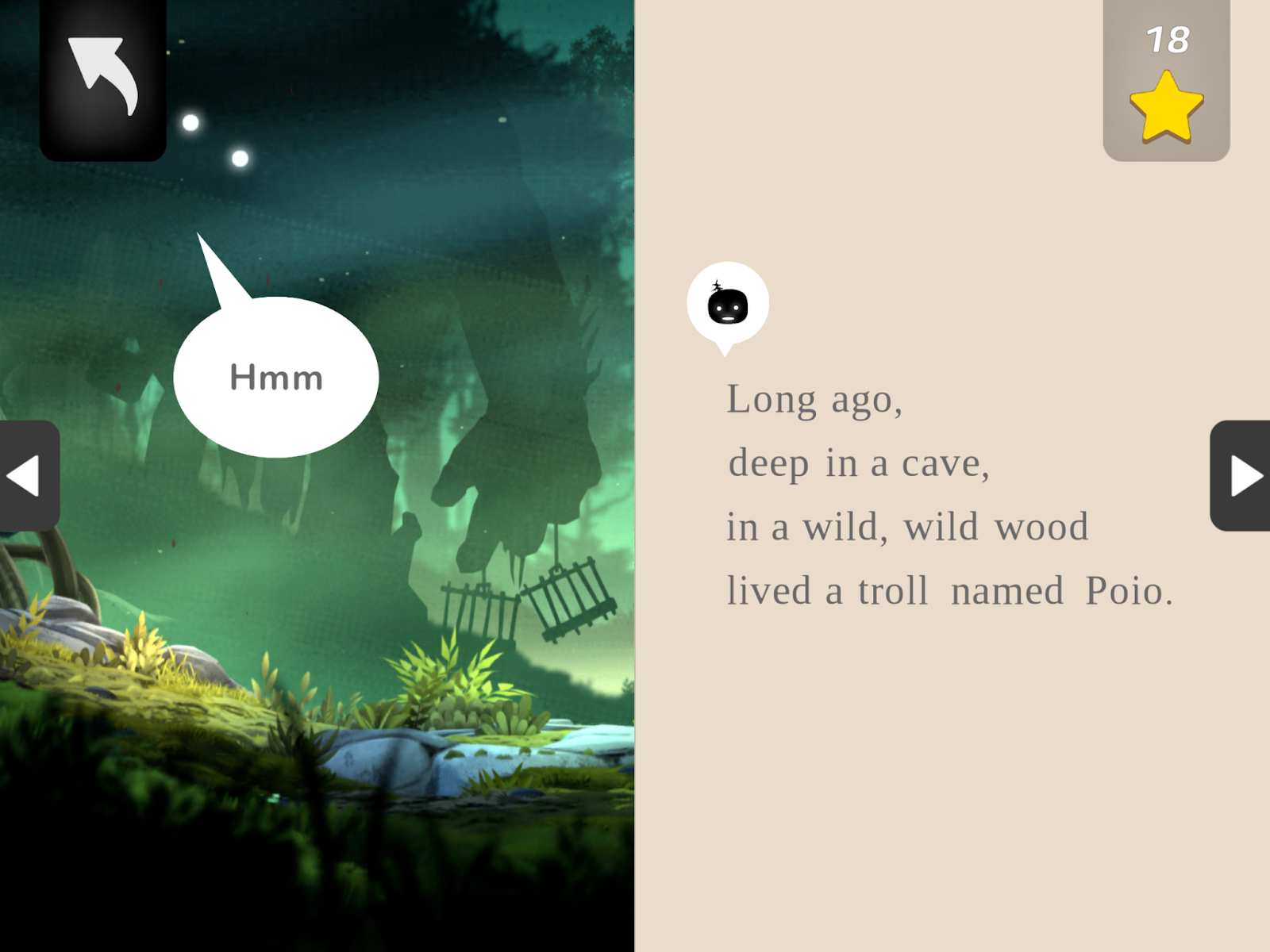
Letter Formation
Poio incorporates a charming approach to letter formation practice by unlocking locks with correct letter formations, which is a fun and interesting concept. This interactive activity provides an engaging way for children to practice forming letters correctly, adding an element of fun to the learning process. The mechanics of this feature are user-friendly, making it easy for children to participate and benefit from the practice.

Can Kids Teach Themselves to Read With the Poio App?
It’s unlikely that all children will be able to teach themselves to read with the Poio App.
The Poio app offers an engaging and visually appealing approach to literacy learning. Its user-friendly interface and charming characters make it accessible for young learners and their parents.
However, despite the entertaining gameplay, Poio falls short of delivering effective literacy instruction. The app lacks clarity and consistency in teaching letter sounds and phonics patterns.
Furthermore, the absence of a structured scope and sequence of skills and the use of a leveled text approach are not ideal for learning to read in English. Finally, while the app incorporates some phonemic awareness activities, its passive approach to teaching does not fully engage children in learning to spell and read words.
While the Poio app is easy to use and enjoyable to play, there’s room for improvement—especially regarding the overall quality of literacy instruction it provides.
Poio is one of many reading apps available today. Read about more effective phonics instruction programs and fun literacy apps for kids on the Phonics.org reviews page!
Poio App: Overall Ratings
Quality of Literacy Instruction: 2 / 5
Usability: 4 / 5
Engagement: 3 / 5