Pedaling Through the ABCs
Make screen time count with quality literacy apps! Read about which apps are actually worth your time and money with reviews at phonics.org.
In this review, we take a look at the ABC Ride app and its features.
What is ABC Ride?
In this fun learning app, students join Beck and Bo on a bicycle ride with ABC Ride by Avokiddo. As Beck and Bo ride a bike through the game, they make stops to practice learning a new letter name or letter sound. This app is designed for children from ages 3-7 to support literacy learning. ABC Ride is not a comprehensive reading program. Rather, the app focuses on practice with letter names and letter sounds with short engaging activities for new readers.
Is ABC Ride Easy to Use?
Overall, ABC Ride is fairly easy to set up and play. Refer to these recommended settings to get the most out of the app.
Navigation and Gameplay
The user navigation in ABC Ride is straightforward and accessible, requiring no login or sign-ups to get started. It’s designed to be intuitive, making it easy for young children to understand and enjoy. Users have direct control over animated characters and their bicycle movements, allowing them to participate in interactive games.
The app, however, lacks an option for children to repeat instructions when needed, which would be a helpful feature. Overall, the app’s user-friendly and straightforward setup enhances the ease of play.
Game Settings
Several settings in ABC Ride can be adjusted based on a child’s learning needs or parental preferences. The option to easily adjust these settings enhances the usability of the app. This customization feature is a plus.
Here are some recommendations for setting up the app to optimize your child’s experience.
- Letter Type: Adults can choose between practice with uppercase and lowercase letters. If your child is just getting started with learning letters, choose the lowercase option, as these are more commonly used and seen in kids’ books.
- Letter Sound: Select “Phonic” for letter sounds unless your child is already proficient in letter sound knowledge, in which case choose “Name”.
- English Spelling: There is a choice between American and British spelling. However, changing the spelling preference does not change the accent in the app, so this app isn’t really appropriate for children with British English accents anyway.
- Narration Hints: Keep this setting on for additional guidance during gameplay.
- Word Spelling and Shuffle Dropped Letters: Choose settings based on your child’s preference; this aspect of the game has little impact on literacy learning.
- Background Music: Turn this off if your child doesn’t enjoy the music, experiences auditory processing issues, or has difficulties with focus and attention.
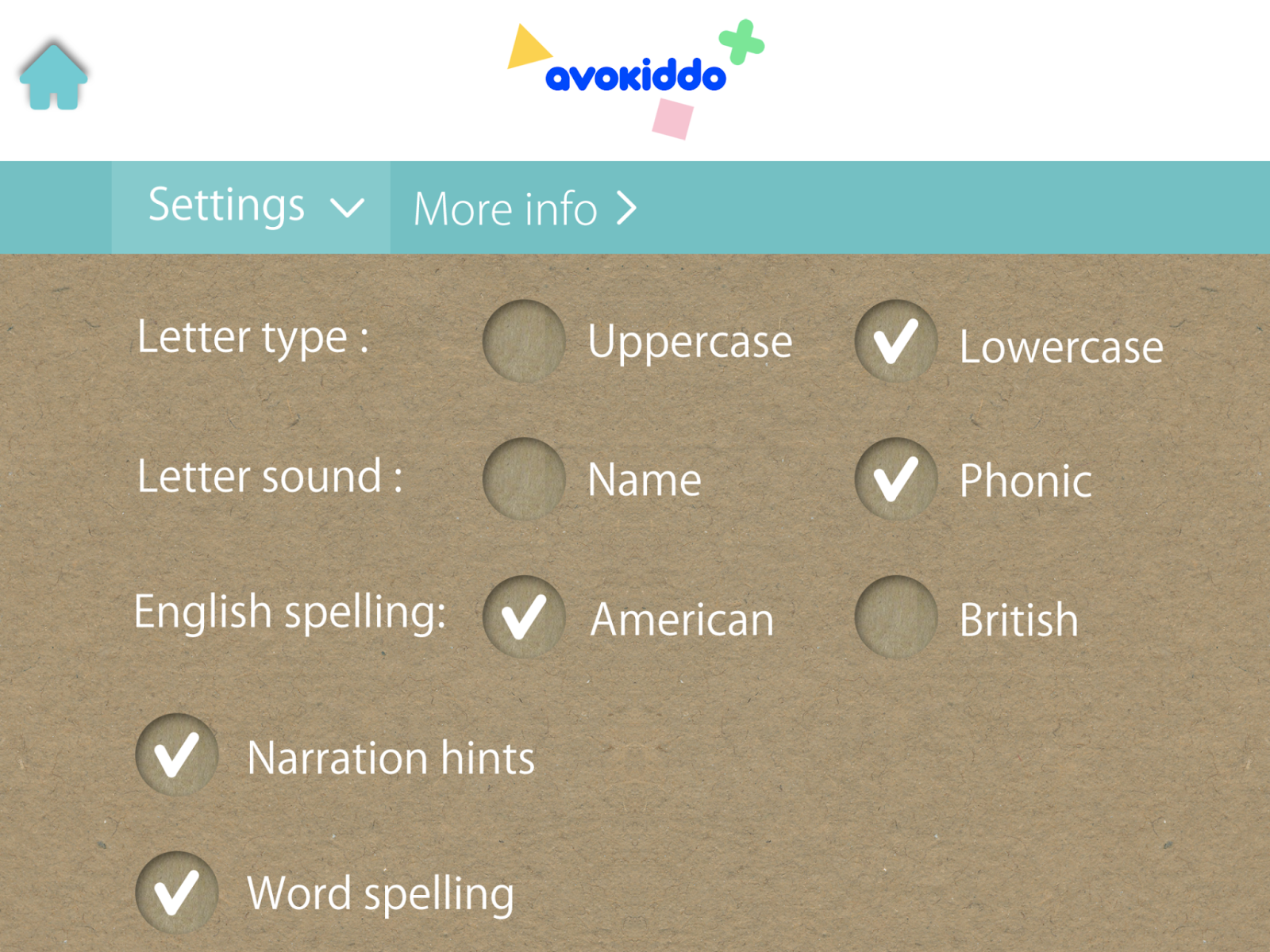
Is the ABC Ride App Fun to Play?
New readers will likely find ABC Ride an enjoyable and engaging playing experience for a short time.
Rewards
Rewards in the ABC Ride app include cheering and positive feedback from the narrator such as, “That’s excellent!” or “Awesome!”. Players can also collect stars while ‘riding’ their bicycle. While the stars don’t do anything else in the app, they’re fun to collect and they don’t distract from learning.
Gameplay
Letter activities in the ABC Ride app are intuitive and straightforward to play. They’re well-designed and developmentally appropriate for the intended young audience. The games are engaging yet not too lengthy. The activities are consistent which is great for building kids’ confidence—they know what to expect and how to navigate the app. However, over time, repetitive gameplay may lose some children’s interest.
Appearance
The ABC Ride app features a simple, clear design with cute and visually appealing elements. It includes charming sound effects and music that enhance the player’s experience. While the animated characters are cute, adding more diverse character options would enrich the app’s appeal and inclusivity.

Literacy Learning With ABC Ride
Let’s look more closely at the literacy components in the ABC Ride app.
Sequential Learning
Literacy experts recommend teaching with a planned and intentional sequence of letter-sound correspondences. For example, it makes sense to teach the letter sounds for the letter <M> before the letter <R> as it is easier to pronounce and is a commonly used letter.
ABC Ride has three options for the order of letter sound instruction:
- Alphabetical Order
- Random Order
- Specific Letter Choice
This presentation of choices is a great feature of the app. Ideally, a grown-up who guides their child in this app would have a scope and sequence of letter sounds to follow. Unfortunately, the app won’t let adults choose the order of all the letters. They can only choose one at a time. While the default options—alphabetical and random—are adequate, allowing for more tailored letter-learning sequences would further enhance the app’s educational value.

Letter Learning
Learning letter names and sounds is foundational to learning to read and spell. The focus of developing these skills is a valuable goal for ABC Ride. Letter sounds are introduced using an American English accent in a clear and mostly accurate way. The letter sounds for /f/ and /h/ are slightly inaccurate with an additional schwa sound added on.
The app begins each letter introduction with a “sound story,” a brief narrative that incorporates words starting with the same sound. These alliterative sound stories enhance phonemic awareness skills. While there is some direct instruction, there could be more explicit direction in this area.
One area where the app could improve is incorporating letter formation alongside letter names and sounds, a straightforward enhancement that would benefit children’s learning experience.
Spelling
Each alphabet activity starts with a sound story, a bit of practice with a keyword associated with that letter sound, and ends with a ‘word spelling’ activity. In this activity, a keyword for the letter sound is presented and then the letters that make up this word fall down. The player’s job is to recreate the word by matching the fallen letters with the remaining outline of the letter. When the player taps a letter to put it back in its spot, the letter sound is repeated.
This spelling activity falls short of the intended purpose for a few reasons. First, the chosen keywords are phonetically random. Usually, children learn to read and spell CVC (consonant-vowel-consonant) words like ‘cat’ or ‘tap’ before more phonetically complex words. Instead of choosing a word like “kid” for the letter <K> the word ‘kangaroo’ is used. This is a tricky word to spell for beginning learners!

The additional concern with the word spelling activity is that the letter sounds do not match the key word. For example, ‘kangaroo’ ends with the /oo/ sound. Ideally, children would tap and drag the two <o> letters as one unit and hear the sound /oo/. Instead, the letters are meant to be dragged individually and each make the short /o/ sound like the first sound in ‘octopus’. This disconnect between letter sounds and word pronunciation undermines the effectiveness of the spelling exercise.
Parents can choose whether to keep this activity in the game or not. The game could be potentially kept as a letter matching exercise, but there is a good chance it would confuse new spellers with the inconsistent letter sounds being used.
Is ABC Ride a Good Literacy App?
ABC Ride excels in usability and engagement of new readers. Getting started with the app is seamless and the settings can be adjusted to suit different learning needs. The audio and visual components of the app are engaging and cute for young children and the games are easily playable with a reasonable amount of positive reinforcement. Overall, the app is simple and straightforward even for younger players.
The literacy goals of letter sound learning in the app are important for building a literacy foundation for children. The letter names and sounds are generally clear and accurate, and the practice activities are developmentally appropriate.
Finally, while the options to alter the order of letter learning are available, they could be enhanced by setting up all letters in a preferred sequence. Adding letter formation practice would also add to the literacy skills available in the app. Finally, there are multiple concerns with the ‘word spelling’ activity. Fortunately, this part of the game can be turned off in the adjustable settings.
Want more reviews of fun literacy apps? Check out the phonics.org page where we share expert observations of the most popular learning games!
ABC Ride App: Overall Ratings
Quality of Literacy Instruction: 3 / 5
Usability: 4 / 5
Engagement: 4 / 5

